

HOTSPOT -
You have a Microsoft 365 subscription.
You configure Microsoft Defender for Endpoint as shown in the following table.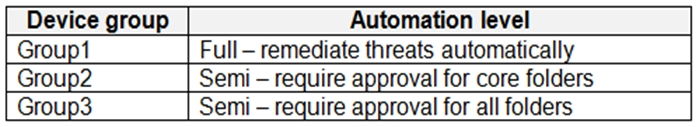
You onboard devices to Microsoft Defender for Endpoint as shown in the following table.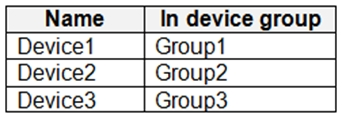
Microsoft Defender for Endpoint contains the incidents shown in the following table.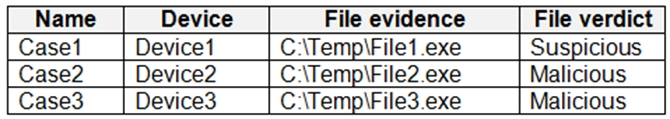
For each of the following statements, select Yes if the statement is true. Otherwise, select No.
NOTE: Each correct selection is worth one point.
Hot Area: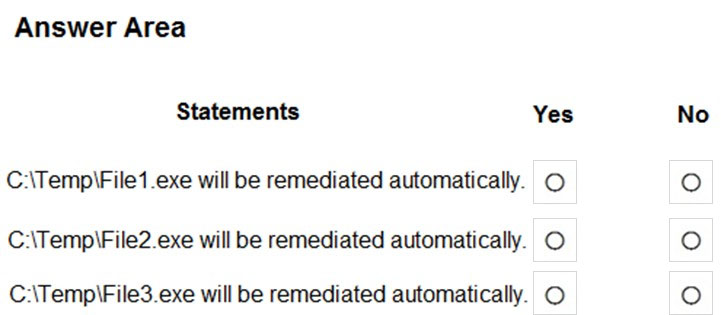
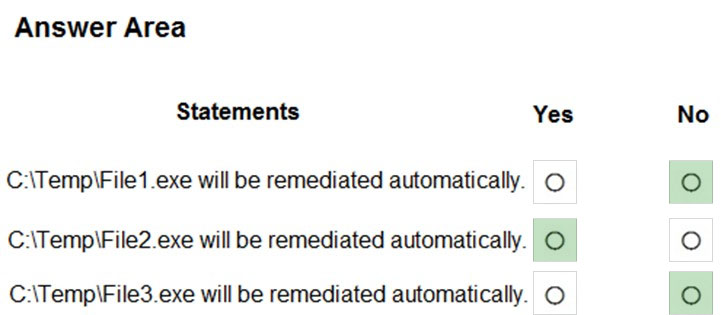
horseboxIRL
Highly Voted 2 years, 7 months agosarabjeet22
Most Recent 2 years agotjitsen
2 years agoChachaChatra
2 years, 4 months agozik4
2 years, 5 months agohans333
2 years, 6 months agotatdatpham
2 years, 7 months agobillo79152718
2 years, 9 months agobillo79152718
2 years, 9 months ago