

HOTSPOT -
You have a hybrid Microsoft Exchange Online deployment that contains the users shown in the following table.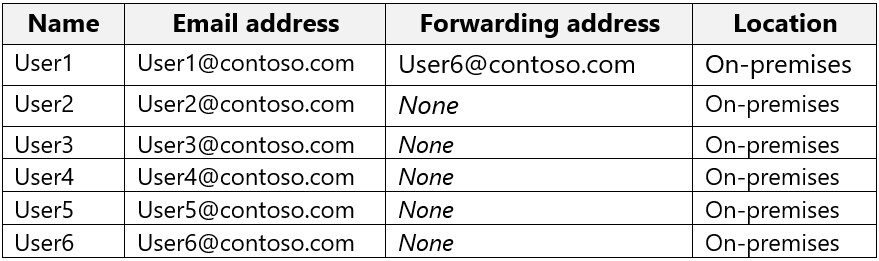
Mailbox permissions are assigned as shown in the following table.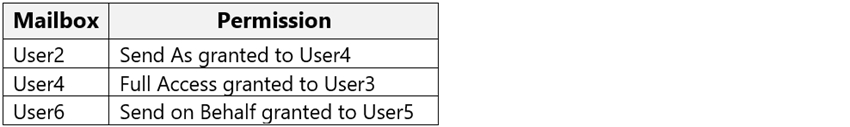
You plan to migrate the mailboxes to Exchange Online by using remote mailbox move requests. The mailboxes will be migrated in batches as shown in the following table.
A cutover migration will be performed for each batch of mailboxes.
For each of the following statements, select Yes if the statement is true. Otherwise, select No.
NOTE: Each correct selection is worth one point.
Hot Area: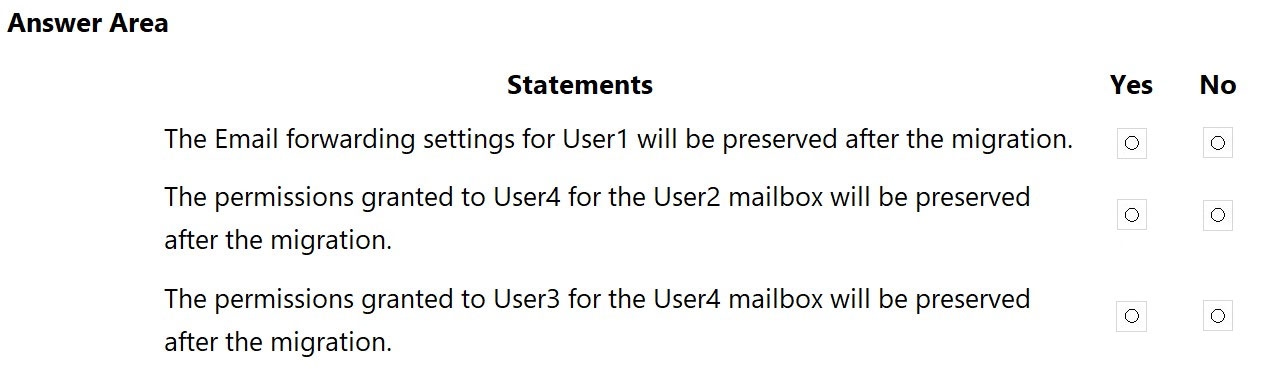
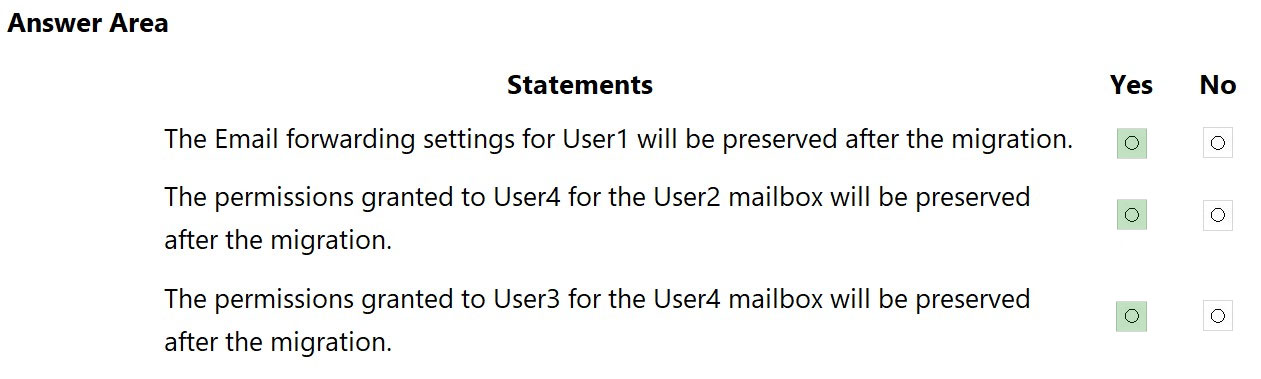
rajeshrengasamy
Highly Voted 2 years, 8 months agoPaolo2022
2 years, 6 months agoSte_83529
Most Recent 1 year, 9 months agovanr2000
2 years, 1 month agojosepedroche
2 years, 2 months agohubran
2 years, 4 months agohubran
2 years, 3 months ago[Removed]
2 years, 1 month agoStartkabels
2 years, 5 months agoPaolo2022
2 years, 5 months agoareis
2 years, 6 months agoareis
2 years, 6 months agoKemalM
2 years, 8 months ago