

HOTSPOT -
You have a Microsoft 365 subscription that uses a default domain name of litwareinc.com.
You configure the Sharing settings in Microsoft OneDrive as shown in the following exhibit.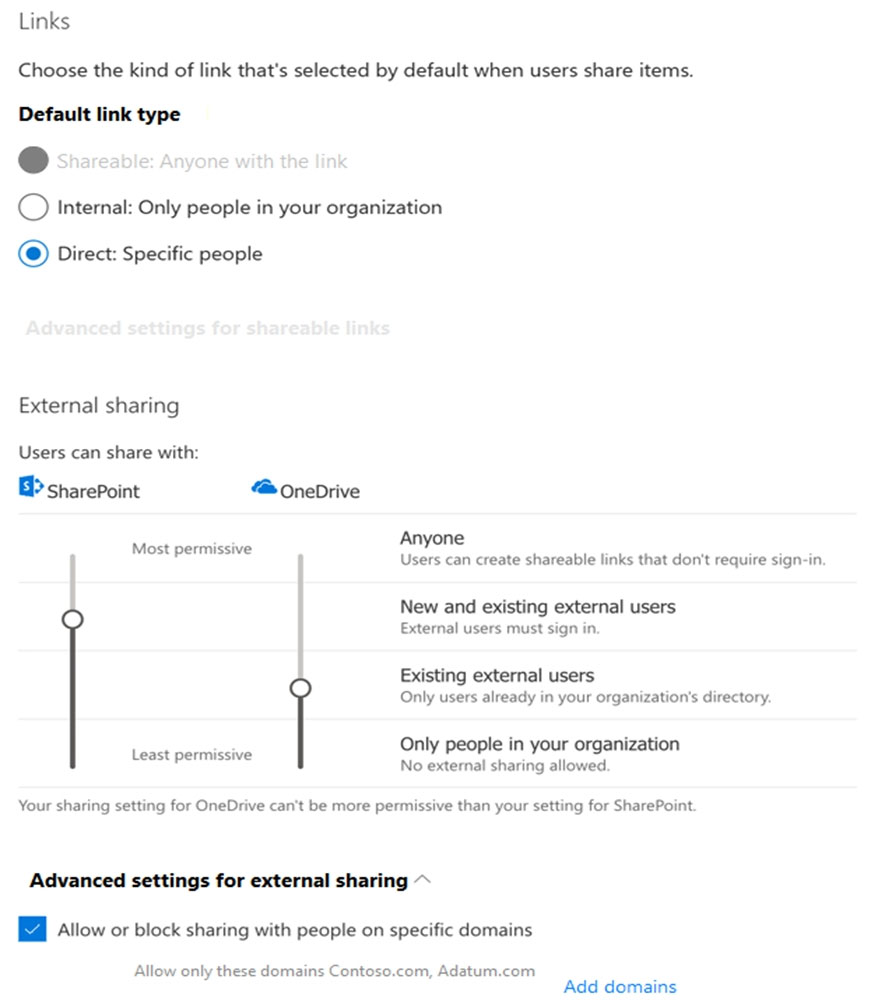
Use the drop-down menus to select the answer choice that completes each statement based on the information presented in the graphic.
NOTE: Each correct selection is worth one point.
Hot Area: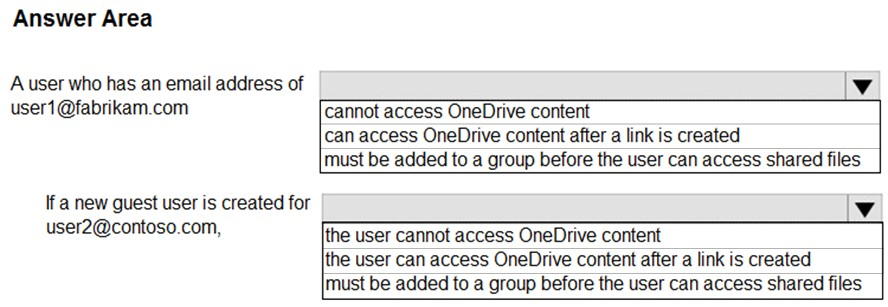
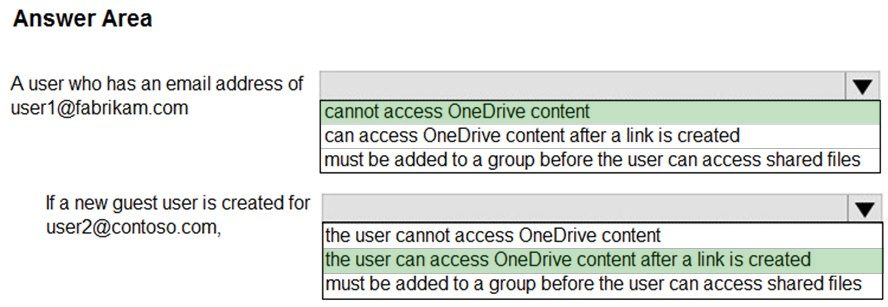
Konre
Highly Voted 2 years, 5 months agoAnonymousJhb
2 years, 2 months agoLavisha17
Most Recent 2 years, 1 month agotibodenbeer
2 years, 6 months agoPhyMac
2 years, 7 months agobac0n
2 years, 7 months agobac0n
2 years, 7 months ago[Removed]
2 years, 9 months agoUnicorn02
2 years, 7 months ago