

DRAG DROP -
You have a Microsoft Excel workbook that contains two tables.
From Power BI, you create a dashboard that displays data from the tables.
You update the tables each day.
You need to ensure that the visualizations in the dashboard are updated daily.
Which three actions should you perform in sequence? To answer, move the appropriate actions from the list of actions to the answer area and arrange them in the correct order.
NOTE. More than one order of answer choices is correct. You will receive credit for any of the correct orders you select.
Select and Place: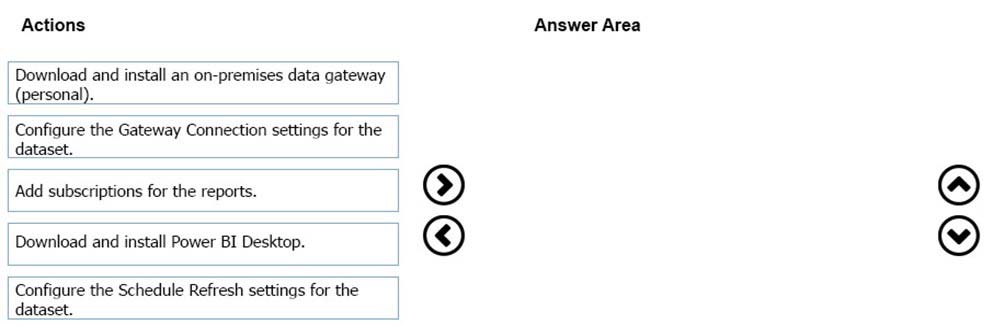
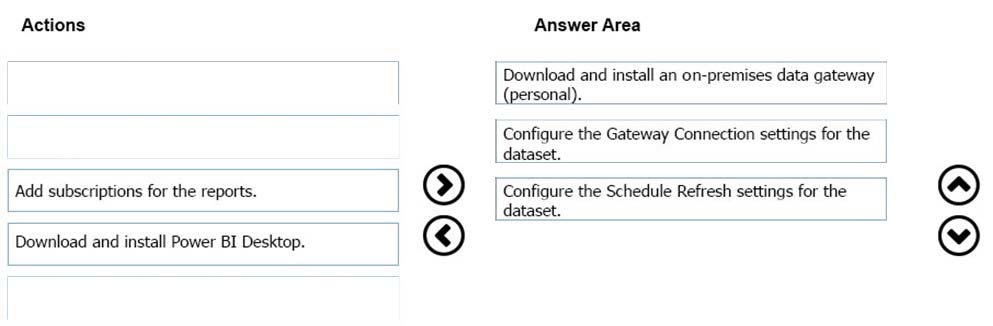
JohnFan
Highly Voted 5 years, 6 months agoDeathCaliberKnight
Most Recent 4 years, 1 month agoMar_tin
4 years, 6 months agoRajGoy
4 years, 7 months agoCDL
4 years, 7 months agocromastro
4 years, 9 months agor8d1
4 years, 11 months agoGryPTonite
5 years agoBrunobsv
5 years, 6 months agok3rz0rg
5 years, 6 months ago