

DRAG DROP -
You are a Dynamics 365 for Field Service Administrator.
You are setting up a new Incident Type. There are no service tasks or products created that are related to this incident.
Which seven actions should you perform in sequence to add these services? To answer, move the appropriate actions from the list of actions to the answer area and arrange them in the correct order.
NOTE: More than one order of answer choices is correct. You will receive credit for any of the correct orders you select.
Select and Place: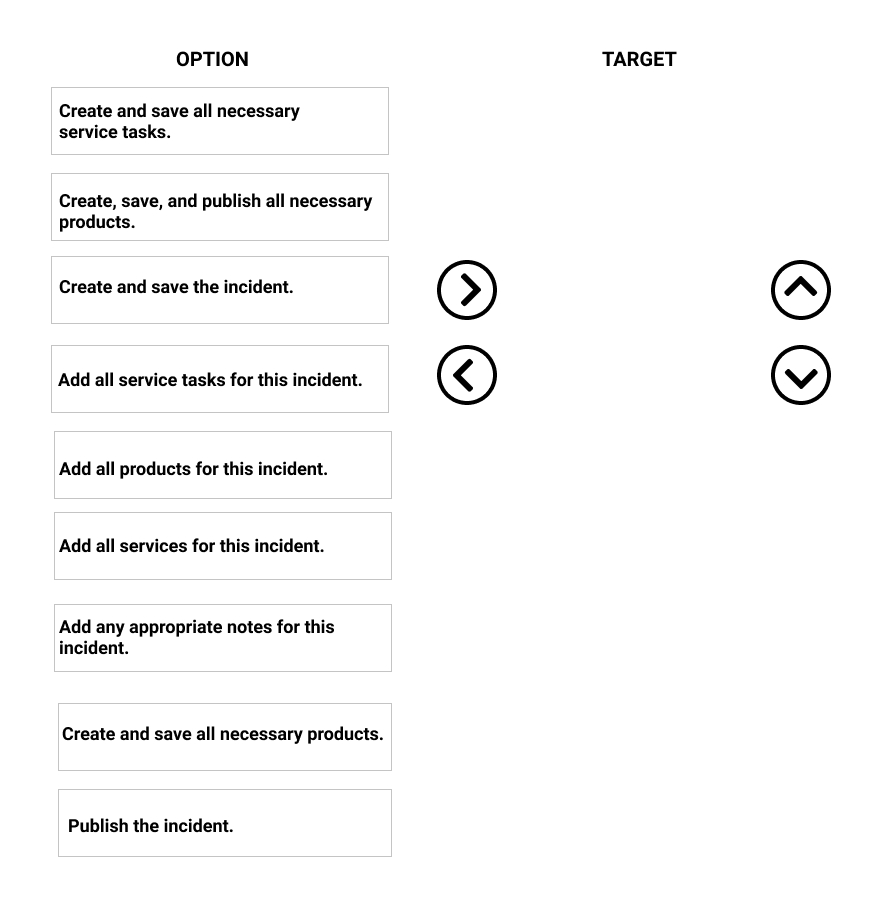
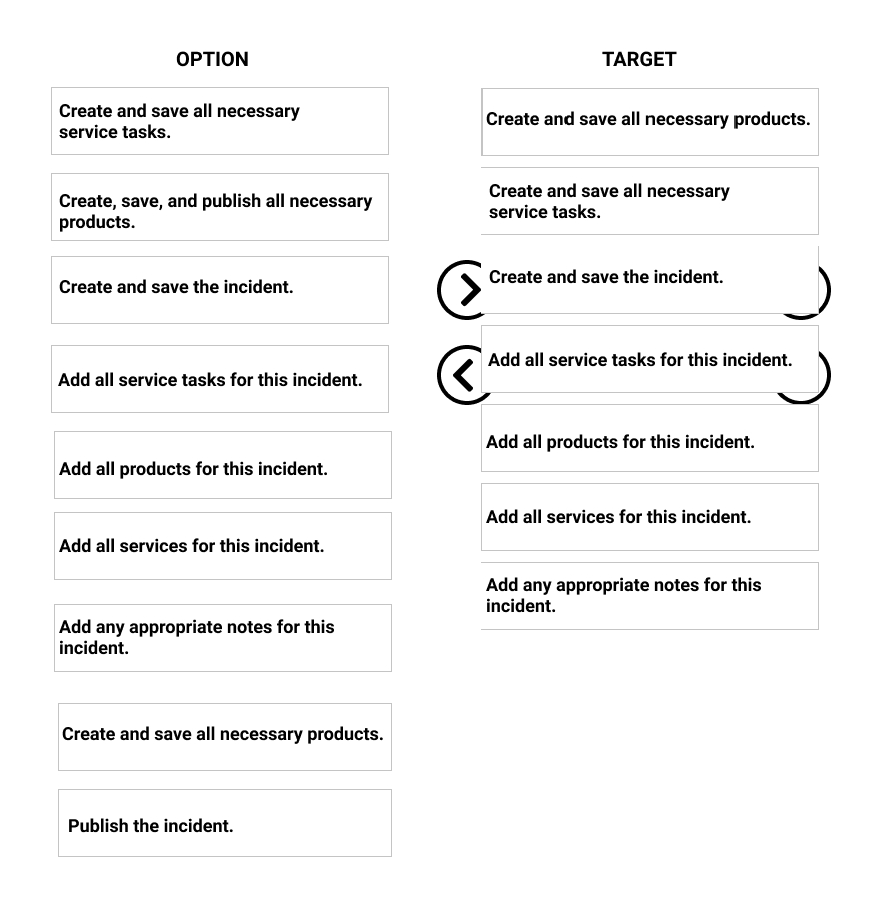
Freeetje
Highly Voted 5 years, 6 months agoAbood110
2 years, 1 month agoCandy2002
Most Recent 2 years, 8 months agoMrEz
11 months agoMrEz
11 months agoceejaybee
3 years, 2 months agovortex1
3 years, 6 months agoSravan8710
4 years agofhqhfhqh
4 years, 3 months agobananawu
4 years, 3 months agoHurst
4 years, 11 months agoNandha
5 years agoHaCha
5 years, 1 month agoRaquelGarciah
5 years, 2 months agosmar
5 years, 3 months agoharry11
5 years, 2 months agoQr4nk
5 years, 3 months agoDude
5 years, 4 months agoBeastyBee
5 years, 6 months ago