

HOTSPOT -
You have an Azure Active Directory (Azure AD) tenant named contoso.com that contains the users shown in the following table.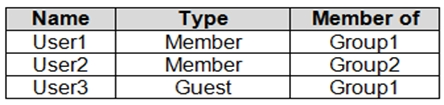
You assign an enterprise application named App1 to Group1 and User2.
You configure an Azure AD access review of App1. The review has the following settings:
✑ Review name: Review1
✑ Start date: 01`"15`"2020
✑ Frequency: One time
✑ End date: 02`"14`"2020
✑ Users to review: Assigned to an application
✑ Scope: Everyone
✑ Applications: App1
✑ Reviewers: Members (self)
✑ Auto apply results to resource: Enable
✑ Should reviewer not respond: Take recommendations
On February 15, 2020, you review the access review report and see the entries shown in the following table: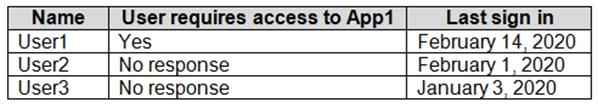
For each of the following statements, select Yes if the statement is true. Otherwise, select No.
NOTE: Each correct selection is worth one point.
Hot Area: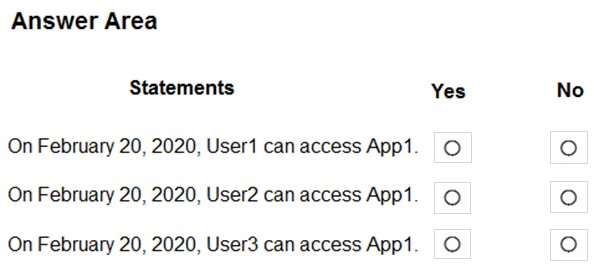
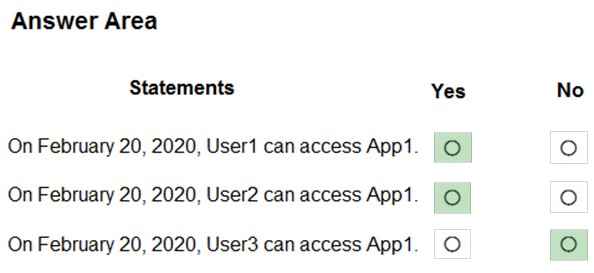
kanag1
Highly Voted 2 years, 9 months agoGatesBill
Most Recent 2 years, 3 months agojosh_josh
2 years, 3 months agoblazefather
2 years, 7 months agogaida
2 years, 8 months agogaida
2 years, 8 months agobillo79152718
2 years, 9 months agoEzeQ
2 years, 9 months ago