

DRAG DROP -
You have a Microsoft Exchange Server 2019 hybrid deployment that contains an on-premises public folder named PF1.
PF1 contains 250 contact items.
You need to create mail contacts in Exchange Online based on the items in PF1.
Which three actions should you perform in sequence? To answer, move the appropriate actions from the list of actions to the answer area and arrange them in the correct order.
Select and Place: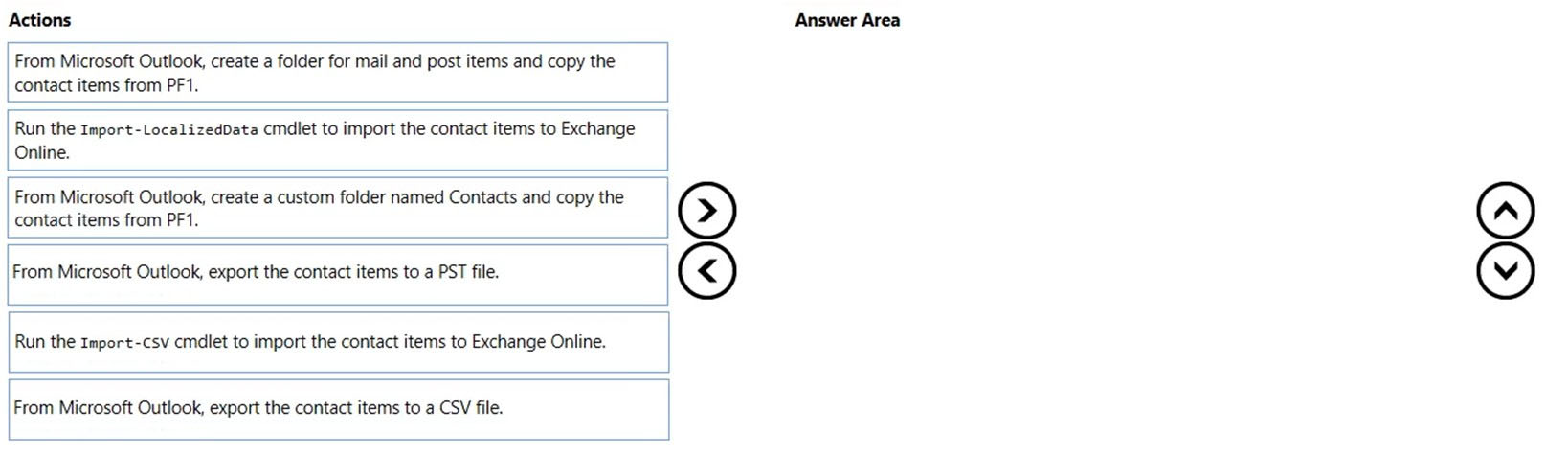
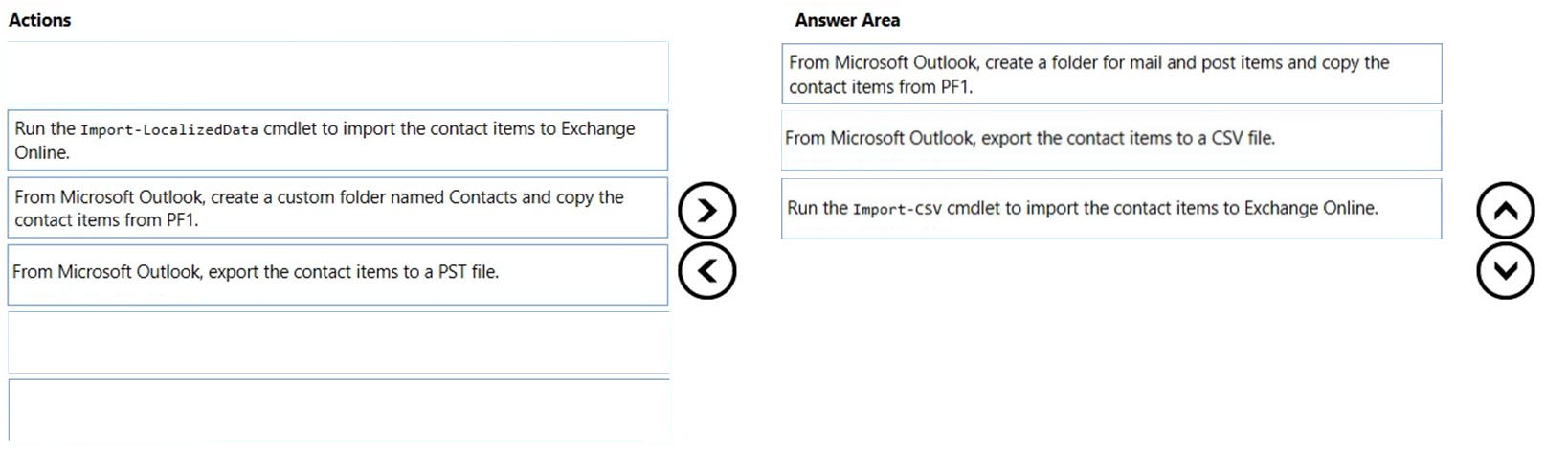
PawelNotts
Highly Voted 1 year, 10 months agoAmir1909
Most Recent 8 months ago