

HOTSPOT -
Your network contains an Active Directory domain named constoso.com that is synced to Microsoft Azure Active Directory (Azure AD). All computers are enrolled in Microsoft Intune.
The domain contains the computers shown in the following table.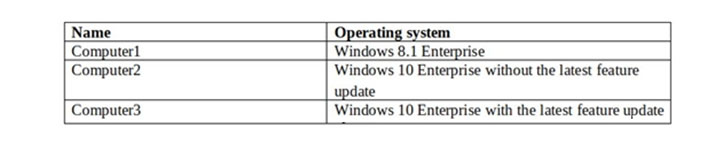
You are evaluating which Intune actions you can use to reset the computers to run Windows 10 Enterprise with the latest update.
Which computers can you reset by using each action? To answer, select the appropriate options in the answer area.
NOTE: Each correct selection is worth one point.
Hot Area: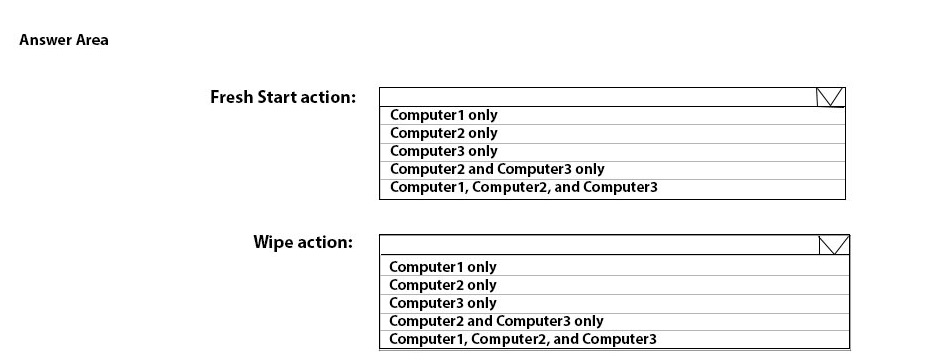
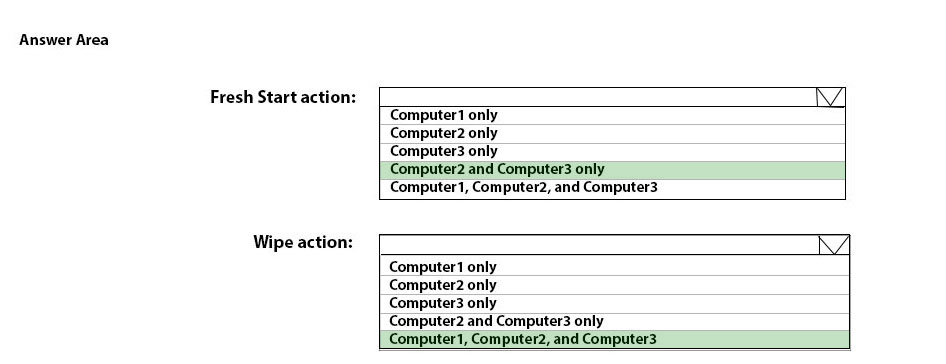
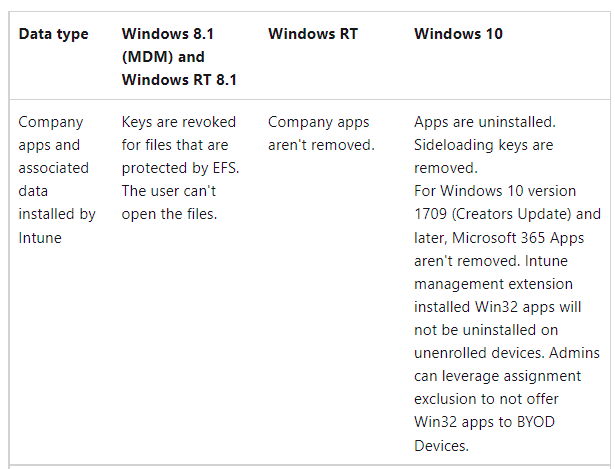
zm9
2 years, 3 months agoExamTopics1_EIS
2 years, 3 months agobaniraaisukurimu
2 years, 5 months agomikekrt
2 years, 7 months agoxian05
2 years, 7 months agozm9
2 years, 3 months agoDeric
2 years, 9 months ago