

DRAG DROP -
You are customizing a model-driven app for a company. You create a Theme template to ensure the company logo and colors are properly used within these apps.
The theme must meet the following requirements:
✑ Updated to add the logo
✑ Downloaded by the makers to create the app
You need to configure the assets. To answer, drag the appropriate configurations to the correct requirements. Each configuration may be used once, more than once, or not at all. You may need to drag the split bar between panes or scroll to view content.
NOTE: Each correct selection is worth one point.
Select and Place: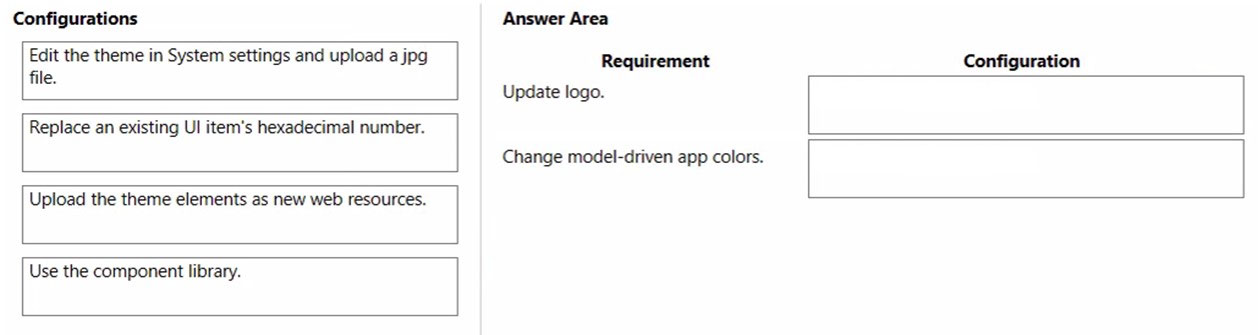
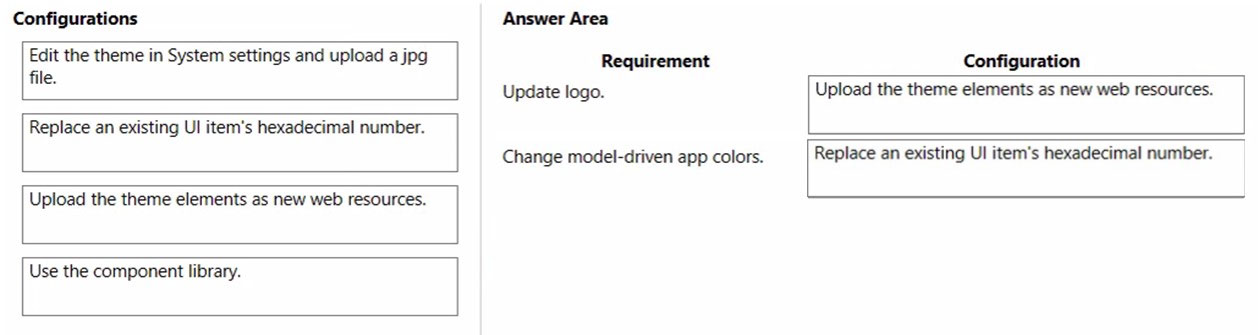
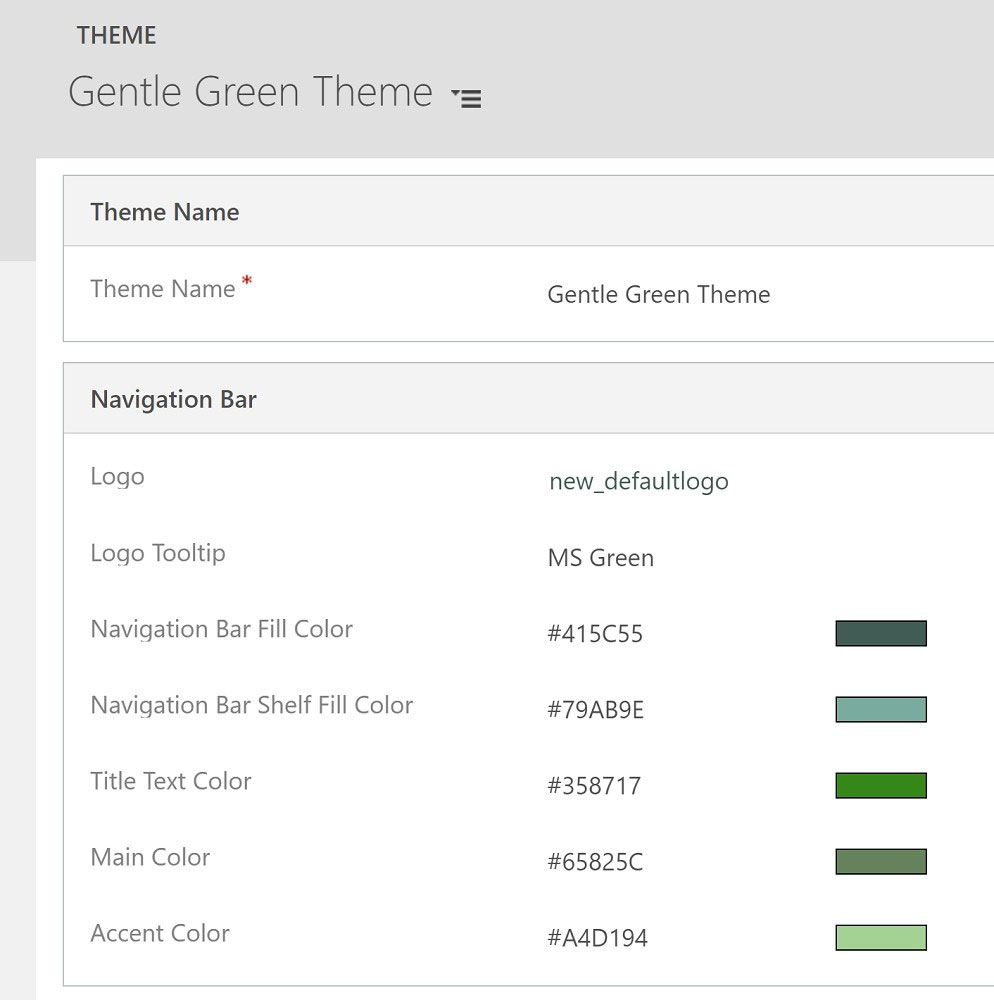

Patrick666
11 months agoHAZZTA
1 year agojkaur
1 year, 3 months agoMrEz
1 year, 6 months agoJohnChung
1 year, 7 months agoSweden2022
1 year, 10 months agoD365Apprentice
2 years, 1 month agoIkhalil
2 years, 4 months agoRazielLycas
2 years, 8 months agoNyanne
2 years, 9 months agoZmajica
2 years, 9 months agoNyanne
2 years, 9 months ago