

HOTSPOT -
You need to coordinate updates and deployment for managed solutions containing completed work without disrupting the system.
What should you do? To answer, select the appropriate options in the answer area.
NOTE: Each correct selection is worth one point.
Hot Area: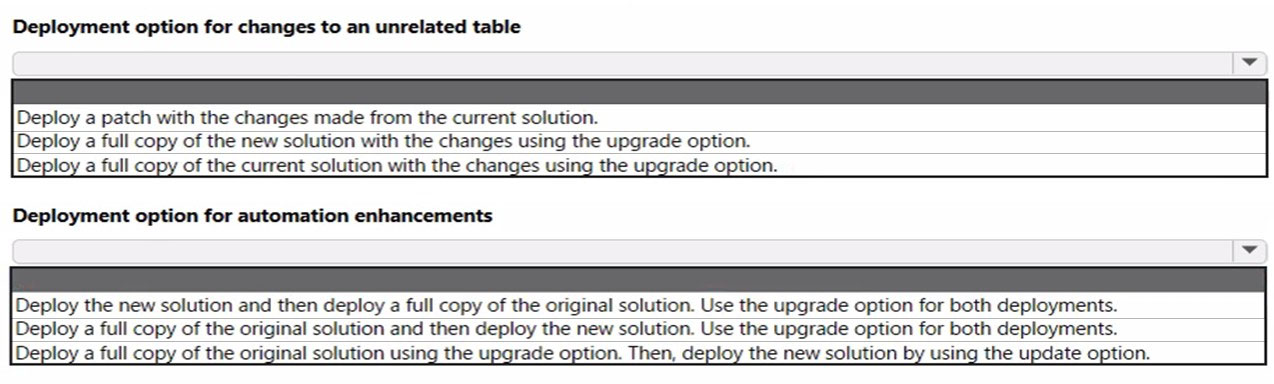
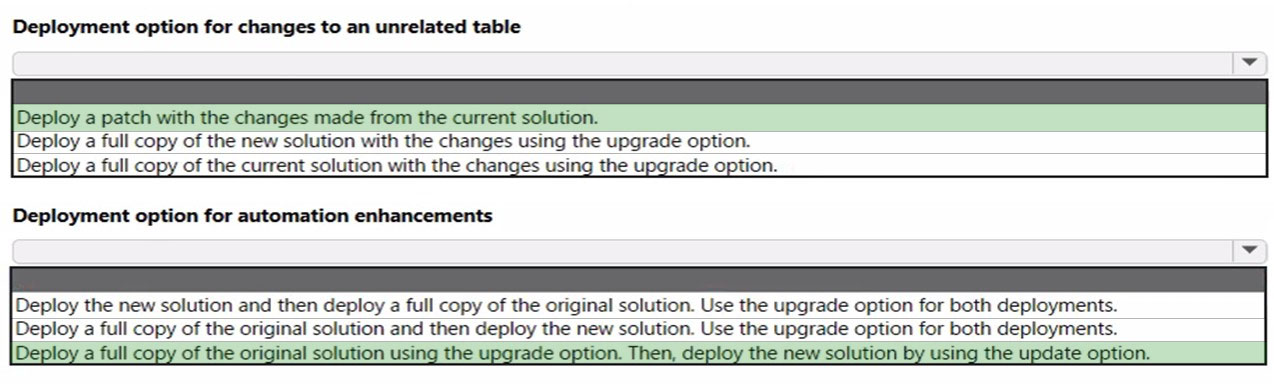
Nyanne
Highly Voted 2 years, 4 months agoallesglar
2 years, 3 months agoSeniorFC001
1 year, 10 months agoMrEz
1 year agoAlex22022
Most Recent 6 months, 1 week agoHamed64
7 months agojkaur
10 months, 1 week agocharles879987
1 year, 9 months agoIkhalil
1 year, 11 months agoRobby1234
2 years, 3 months agoniel93
2 years, 4 months agoSkada
1 year, 10 months agoHTS
5 months, 2 weeks ago