

DRAG DROP -
Your company has a Microsoft 365 subscription that uses Microsoft Teams.
The company has a team named Customer Support.
Guest users from outside the company regularly access the Customer Support team.
You need to configure the Guest access settings to meet the following requirements:
✑ Guest users must be able to view only a single application during screen sharing sessions.
✑ Guest users must be prevented from creating channels in Customer Support.
✑ Guest users must be admitted to meetings manually.
Which settings should you configure for each requirement? To answer, drag the appropriate settings to the correct requirements. Each setting may be used once, more than once, or not at all. You may need to drag the split bar between panes or scroll to view content.
Select and Place: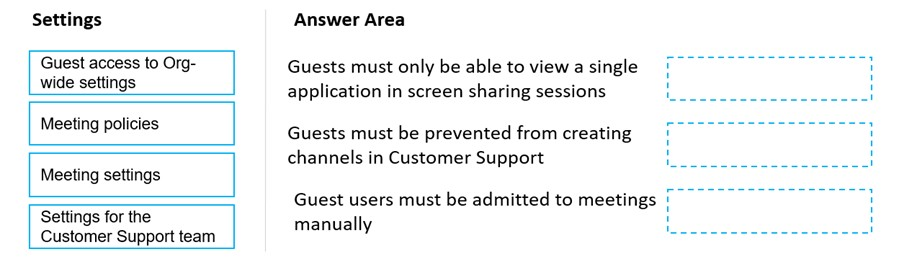

VinnieProIT
Highly Voted 1 year, 4 months agobipsta
Highly Voted 1 year, 10 months agoBigO76
8 months, 3 weeks agocorrection
Most Recent 5 months, 1 week agomeintsd
1 year, 5 months ago