

DRAG DROP -
A company plans to automate the following manual processes by using Power Automate.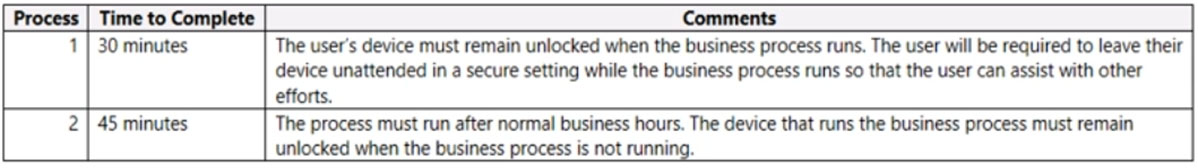
You need to identify UI flow types for the two business processes.
Which desktop flow type should you use? To answer, drag the appropriate desktop flow types to the correct business processes. Each desktop flow type may be used once, more than once, or not at all. You may need to drag the split bar between panes or scroll to view content.
NOTE: Each correct selection is worth one point.
Select and Place: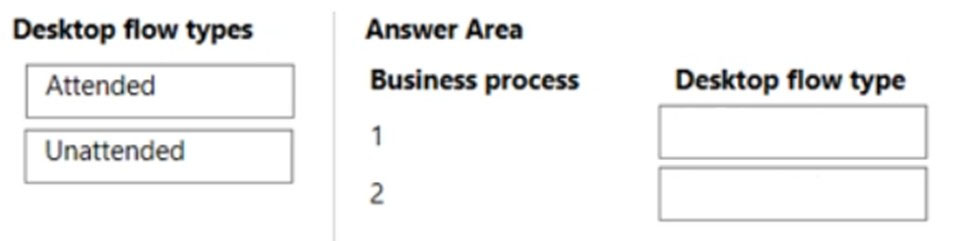
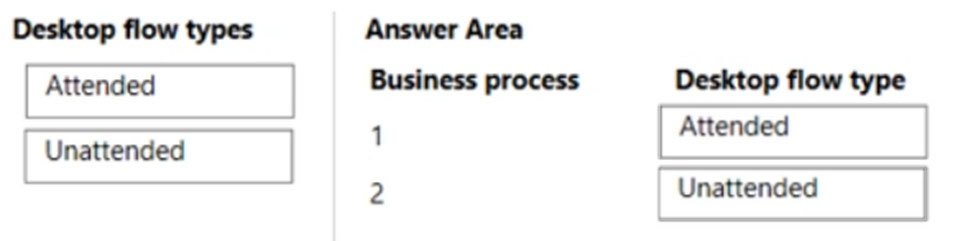
vinkelsliper_043
Highly Voted 2 years, 4 months agoTBeach
7 months agoDynamicsDave
2 years, 4 months agoDaniel_Lee
2 years, 4 months agoDSM_LM
1 year, 2 months agoDynamicsDave
2 years, 4 months agojkaur
Most Recent 10 months, 1 week agoMrEz
1 year agoMrEz
12 months ago