

HOTSPOT -
You are creating a Power Apps app. You want to ensure that the app can be used by individuals who have a vision impairment.
For each of the following statements, select Yes if the statement is true. Otherwise, select No.
NOTE: Each correct selection is worth one point.
Hot Area: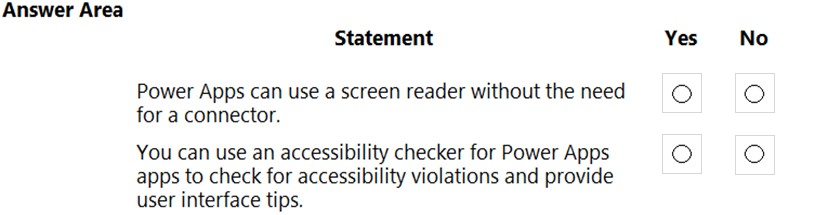
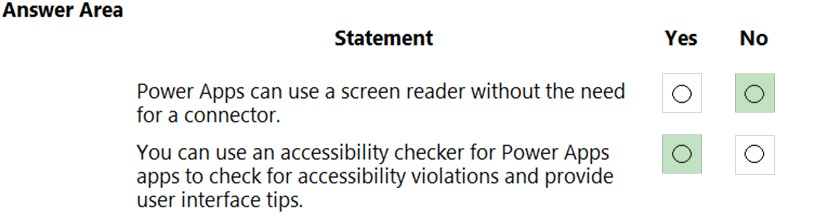
pallmall
Highly Voted 2 years, 10 months agorober13
2 years, 9 months agocookiemonster42
2 years, 6 months agobabuvt
1 year, 1 month agoManiula
2 years, 1 month agoDhananjayverma4
Highly Voted 2 years, 6 months agoFreddyKruger1
Most Recent 9 months, 1 week agoConsultant1995
9 months, 3 weeks agoManue2020
1 year, 7 months agodciferit
1 year, 7 months agormeng
1 year, 9 months agodelpiero
1 year, 9 months agostoriesG
2 years, 1 month agoMurtuza
2 years, 2 months agostoriesG
2 years, 1 month agoEltooth
2 years, 9 months agoorrery
2 years, 10 months agoBenjyj
2 years, 10 months agorubensfabio
2 years, 7 months ago