

HOTSPOT -
You have an Azure Active Directory (Azure AD) tenant that contains three global administrators named Admin1, Admin2, and Admin3.
The tenant is associated to an Azure subscription. Access control for the subscription is configured as shown in the Access control exhibit. (Click the Exhibit tab.)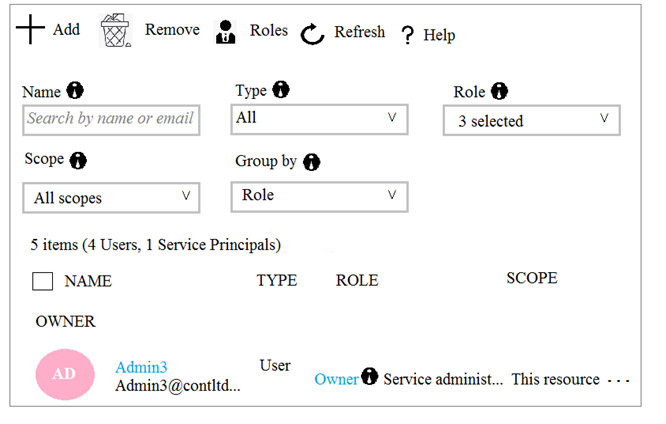
You sign in to the Azure portal as Admin1 and configure the tenant as shown in the Tenant exhibit. (Click the Exhibit tab.)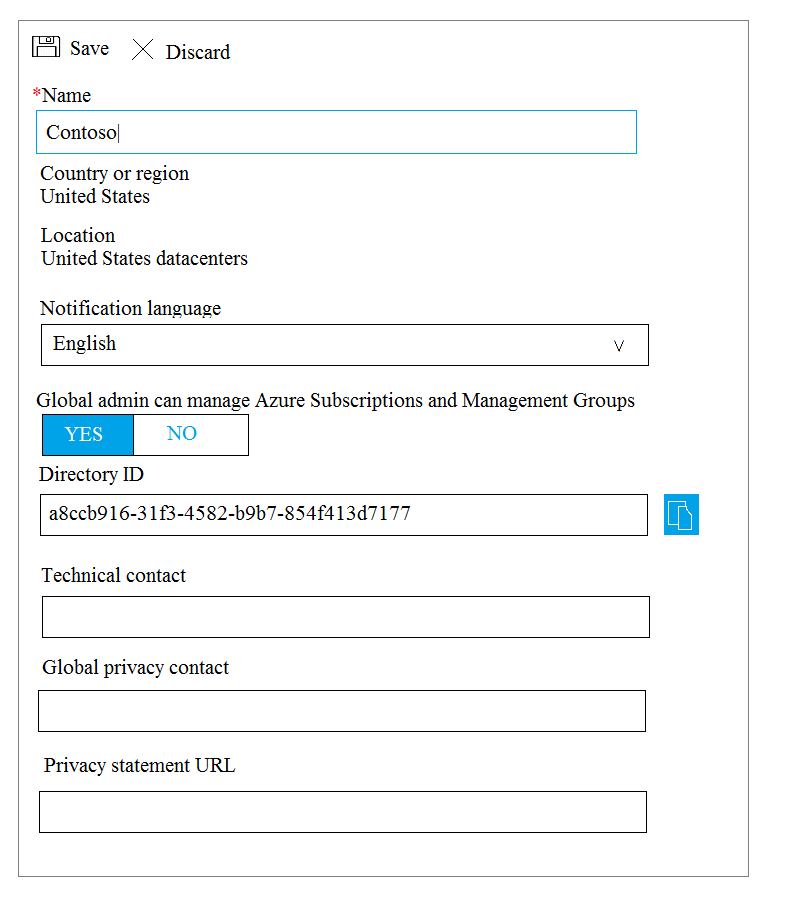
For each of the following statement, select Yes if the statement is true. Otherwise, select No.
NOTE: Each correct selection is worth one point.
Hot Area:
anotherman88
Highly Voted 5 years, 6 months agoCern77
5 years, 4 months agotartar
4 years, 9 months agotartar
4 years, 9 months agoMadhu1
4 years, 9 months agocacasodo
5 years, 1 month agoGianlucag77
4 years, 12 months agoCorona_Virus
Highly Voted 5 years, 2 months agoazurecert2021
Most Recent 4 years, 5 months agoAghora
4 years, 5 months agoazurecert2021
4 years, 5 months agoazurecert2021
4 years, 5 months agodavili
4 years, 7 months agoprince_norman_maximus
4 years, 9 months agoBOC
4 years, 9 months agosaran1987
4 years, 10 months agocttay71
4 years, 10 months agohybridpro
4 years, 10 months agoswip
4 years, 11 months agokelo
4 years, 11 months agoLen
4 years, 11 months agogboyega
4 years, 11 months agomonkeyexam
5 years agotmurfet
5 years agopraveen97
4 years, 11 months agoAnshMan
5 years, 1 month agoArulLivingston
5 years, 1 month ago2cool2touch
5 years, 1 month agobharatgudu
5 years agoExamWynner
4 years, 11 months ago