

HOTSPOT -
You have a Microsoft 365 E5 subscription that contains the users shown in the following table.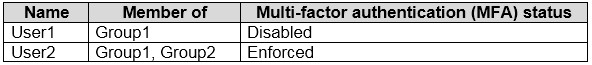
You have the devices shown in the following table.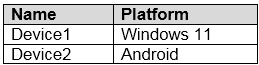
You have a Conditional Access policy named CAPolicy1 that has the following settings:
✑ Assignments
- Users or workload identities: Group1
- Cloud apps or actions: All cloud apps
✑ Conditions
- Device platforms: include: Windows, Android
- Grant access controls: Require multi-factor authentication
You have a Conditional Access named CAPolicy2 that has the following settings:
✑ Assignments
- Users or workload identities: Group2
- Cloud apps or actions: All cloud apps
✑ Conditions
- Device platforms: Android
- Access controls: Block access
For each of the following statements, select Yes if the statement is true. Otherwise, select No.
NOTE: Each correct selection is worth one point.
Hot Area: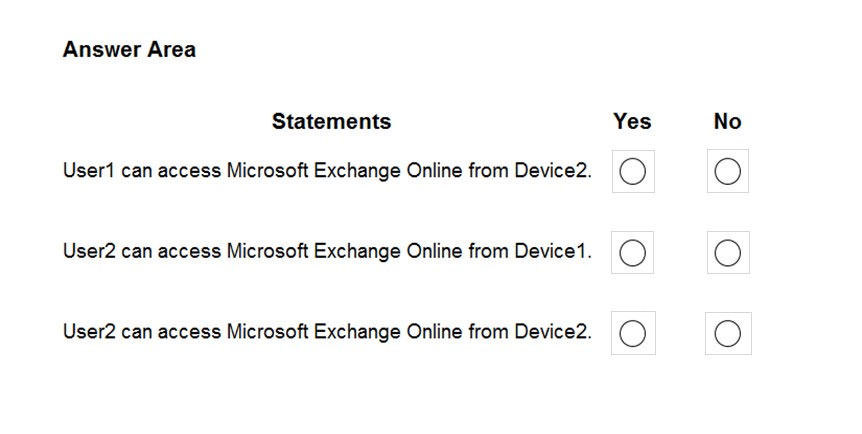
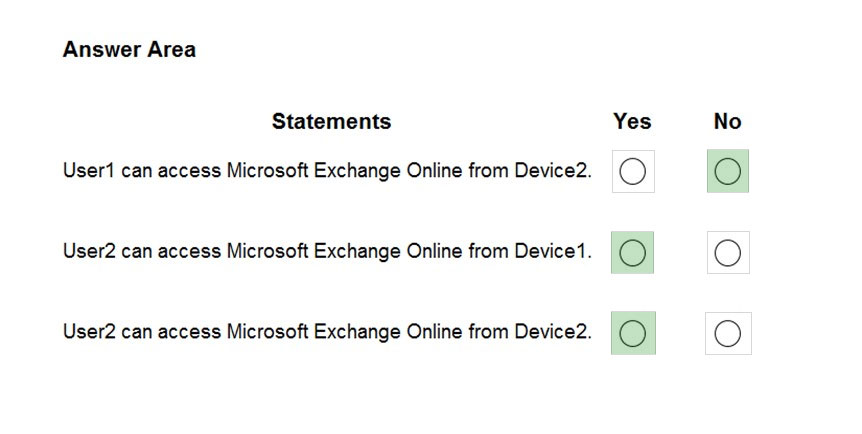
Fedexxx92
Highly Voted 2 years, 7 months agoNerovats74
Highly Voted 2 years, 9 months agoraduM
Most Recent 2 years, 7 months agoAliNadheer
2 years, 4 months agoAliNadheer
2 years, 4 months agoraduM
2 years, 8 months ago