

HOTSPOT -
You have two Windows 10 devices enrolled in Microsoft Intune as shown in the following table.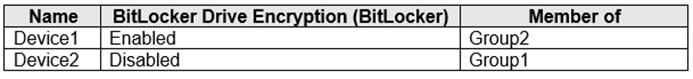
The Compliance policy settings are configured as shown in the following exhibit.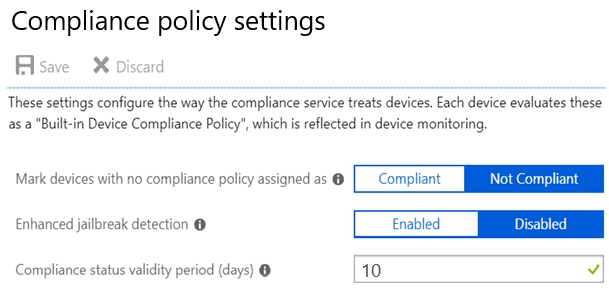
On August 1, you create a compliance policy as shown in the following exhibit.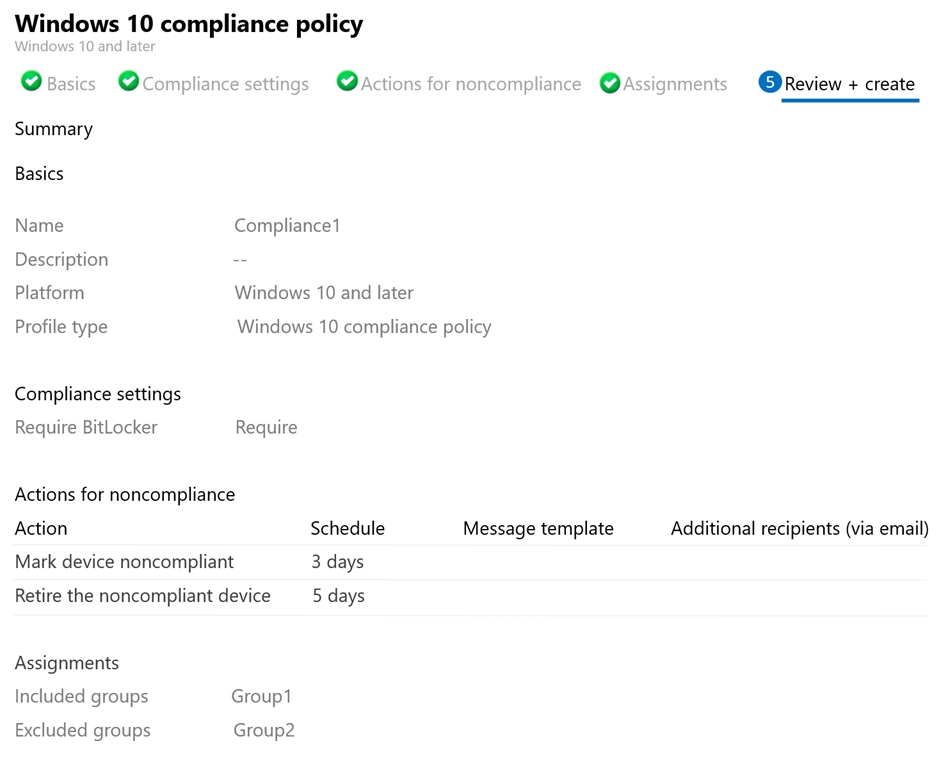
For each of the following statements, select Yes if the statement is true. Otherwise, select No.
NOTE: Each correct selection is worth one point.
Hot Area: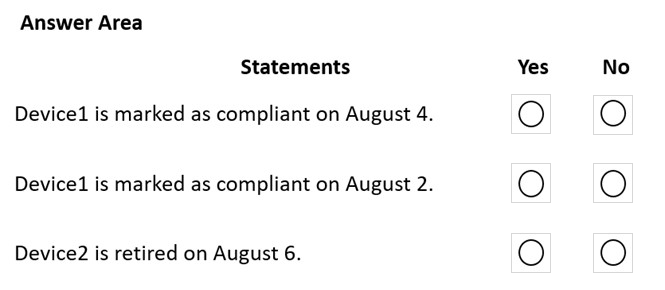
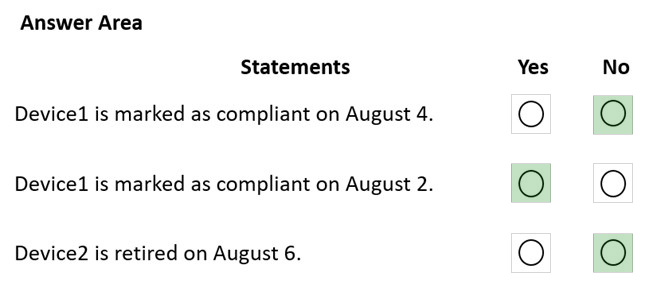
ChrisC21
Highly Voted 2 years, 2 months ago3dk1
2 years, 1 month agoAliNadheer
Most Recent 2 years, 4 months agoGraz
2 years, 7 months agoSeley
2 years, 7 months agoSeley
2 years, 7 months agoDashP
2 years, 7 months agoraduM
2 years, 7 months agoraduM
2 years, 8 months agoAK4U_111
2 years, 8 months agoFeyenoord
2 years, 8 months agoFeyenoord
2 years, 8 months agojenraed
2 years, 9 months ago