

DRAG DROP -
You have a computer named Computer that runs Windows 11.
You receive a notification that Computer1 is running low on disk space.
You need to remove the following files from Computer1:
✑ Unused apps
✑ Unused Microsoft OneDrive content
✑ Non-critical files for Microsoft Defender Antivirus
The solution must minimize administrative effort.
Which tool should you use to remove each type of file? To answer, drag the appropriate tools to the correct file types. Each tool may be used once, more than once, or not at all. You may need to drag the split bar between panes or scroll to view content.
NOTE: Each correct selection is worth one point.
Select and Place: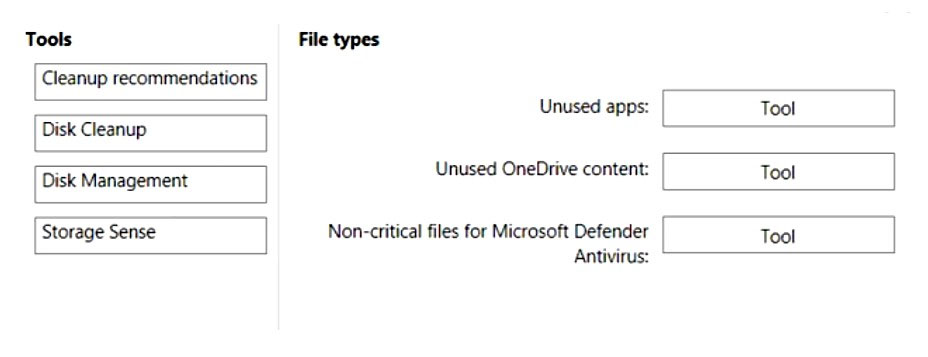
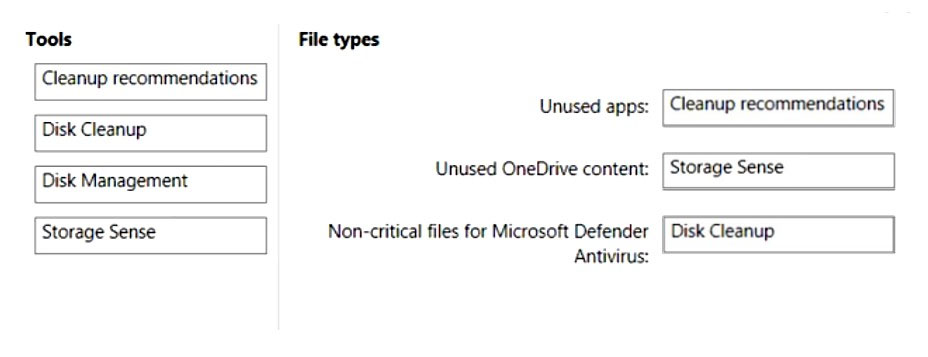
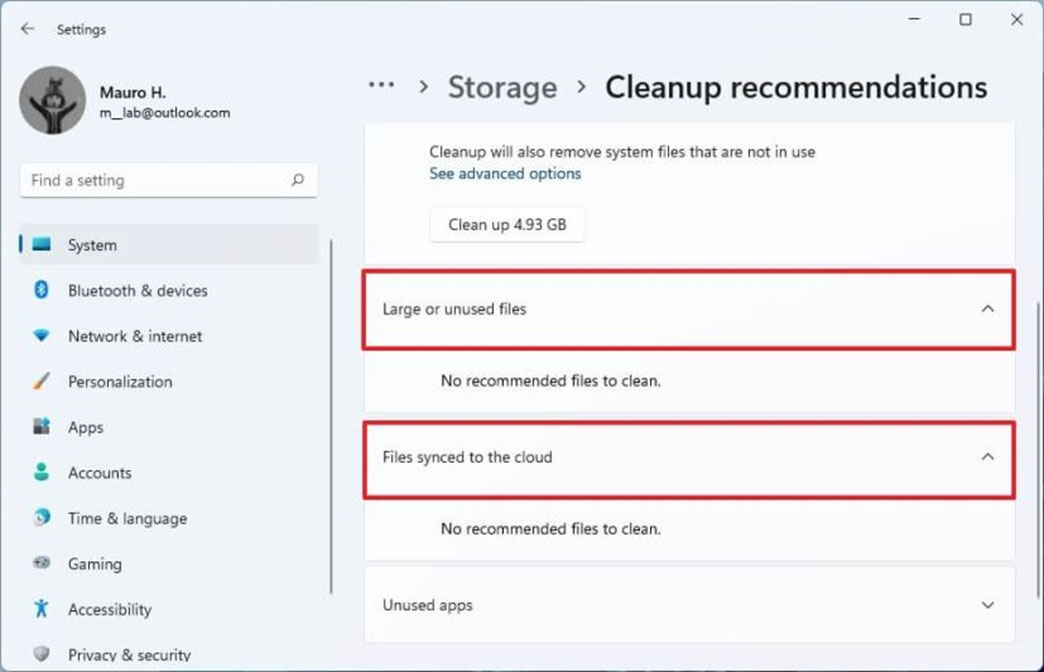
NIOBruno
2 years, 1 month agoe635466
2 years, 2 months agoCSue
2 years, 4 months agoDaZa5
2 years agoDaZa5
1 year, 12 months agoSzaier
2 years, 8 months ago