

DRAG DROP -
You are setting up a new company for a customer.
The customer wants you to filter the view to show all customers in the My Customers list and calculate the year-to-date sales.
You need to apply the filter.
Which four actions should you perform in sequence? To answer, move the appropriate entities from the list of actions to the answer area and arrange them in the correct order.
NOTE: More than one order of answer choices is correct. You will receive credit for any of the correct orders you select.
Select and Place: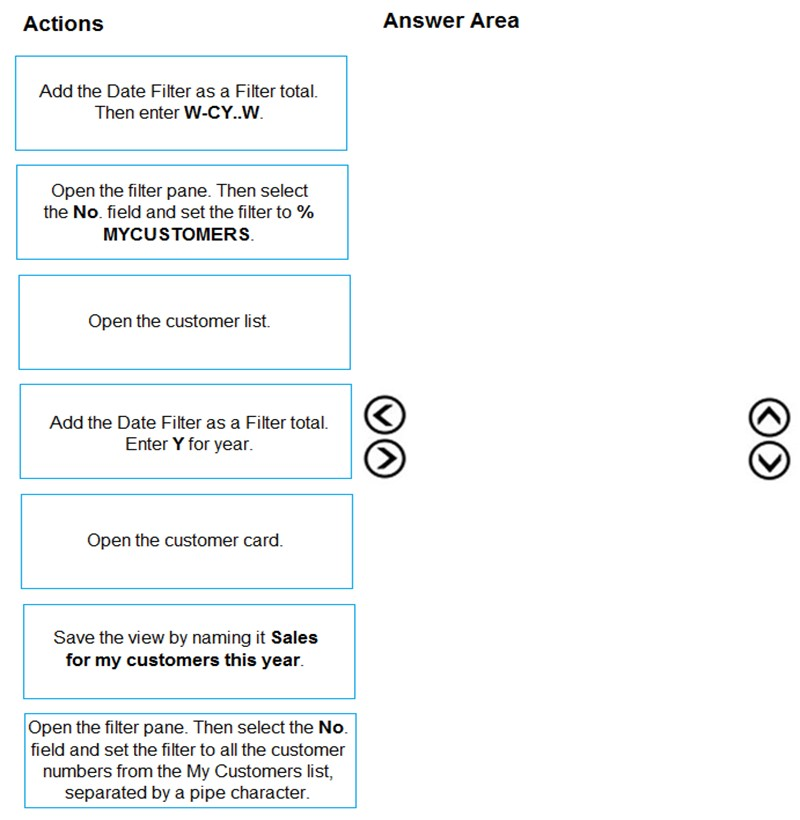

ivanrlg
10 months agoIJH
1 year, 3 months agolagetronix
1 year, 5 months agolbalage
1 year, 6 months agoelberkaoui
11 months, 4 weeks agoJohnnyFrost
1 year, 8 months agoSHKhan
1 year, 11 months agoLavoisier
1 year, 10 months agoBCPage
2 years, 1 month ago