

HOTSPOT -
You create a Power Automate flow as part of a managed solution. The flow alerts users when files are uploaded to a SharePoint location.
Files are uploaded to SharePoint at a much higher rate than expected. Users report that they receive too many notifications about uploaded files.
You need to stop the flow and correct the issue.
What should you do? To answer, select the appropriate options in the answer area.
NOTE: Each correct selection is worth one point.
Hot Area: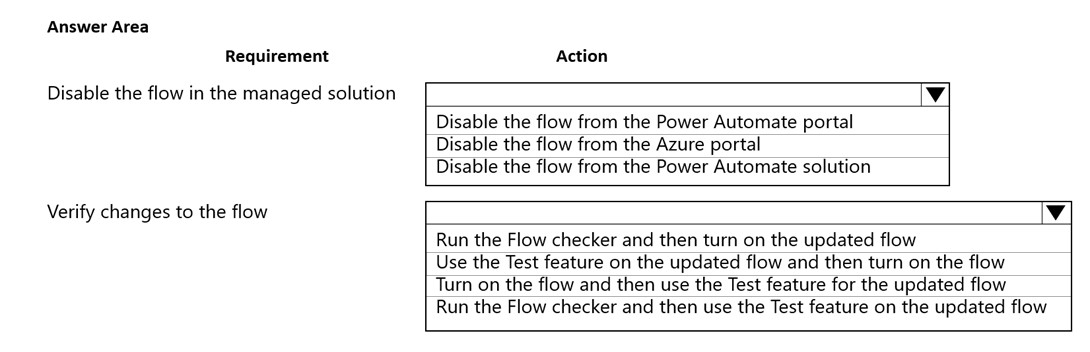
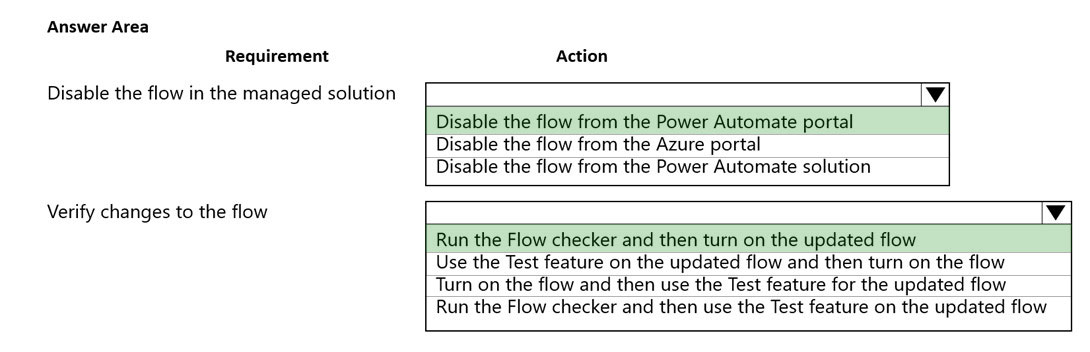
allesglar
Highly Voted 2 years, 9 months agoGregFred
2 years, 9 months agoallesglar
2 years, 9 months agotitawitch71
2 years, 4 months agoHARRISONP04
2 years, 6 months agoEmilyPari
2 years, 9 months agoMikiee
Highly Voted 2 years, 9 months agoD365Apprentice
2 years, 2 months agogina_the_boss
Most Recent 6 months, 4 weeks ago33a7f9e
10 months, 1 week agojkaur
1 year, 4 months agoMrEz
1 year, 6 months agohismail
1 year, 8 months agoIkhalil
2 years, 4 months agoNewb007
2 years, 4 months agoNewb007
2 years, 4 months agoD365Apprentice
2 years, 2 months agopier_du_fwa
2 years, 6 months agoRobby1234
2 years, 8 months agoEdbiz
2 years, 9 months agoEdbiz
2 years, 9 months agoRazielLycas
2 years, 9 months ago