

HOTSPOT -
You have a Microsoft 365 subscription that uses Microsoft 365 Defender and contains a user named User1.
You are notified that the account of User1 is compromised.
You need to review the alerts triggered on the devices to which User1 signed in.
How should you complete the query? To answer, select the appropriate options in the answer area.
NOTE: Each correct selection is worth one point.
Hot Area: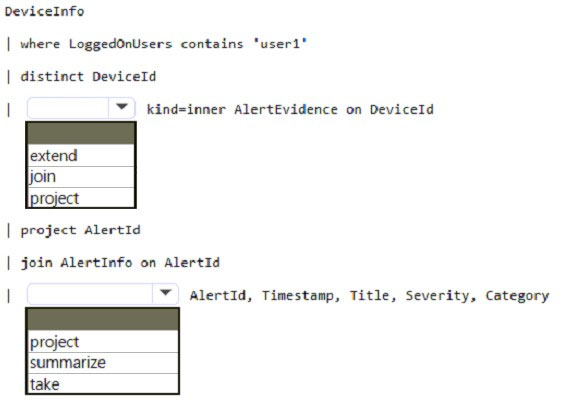
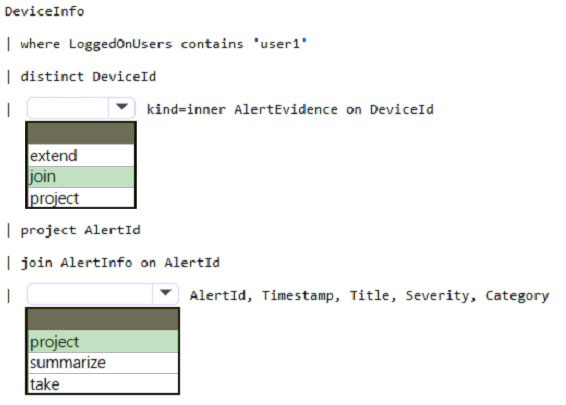
Apocalypse03
Highly Voted 2 years, 8 months agoNikki0222
10 months agosmanzana
1 year, 6 months agoACSC
Highly Voted 2 years, 9 months agoHAjouz
Most Recent 4 months, 3 weeks agochepeerick
1 year, 10 months agotrashbox
1 year, 11 months agoRobertDuval
2 years, 4 months agoLone__Wolf
2 years, 6 months agoUser_Mowgli
2 years, 10 months ago