

You have the data model shown in the Data Model exhibit. (Click the Exhibit button.)
Data Model exhibit: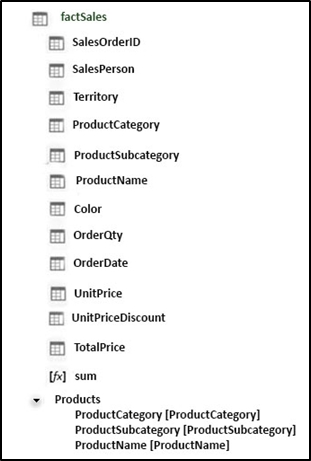
You have the PivotChart shown in the Pivot Chart exhibit. (Click the Exhibit button.)
Pivot Chart exhibit: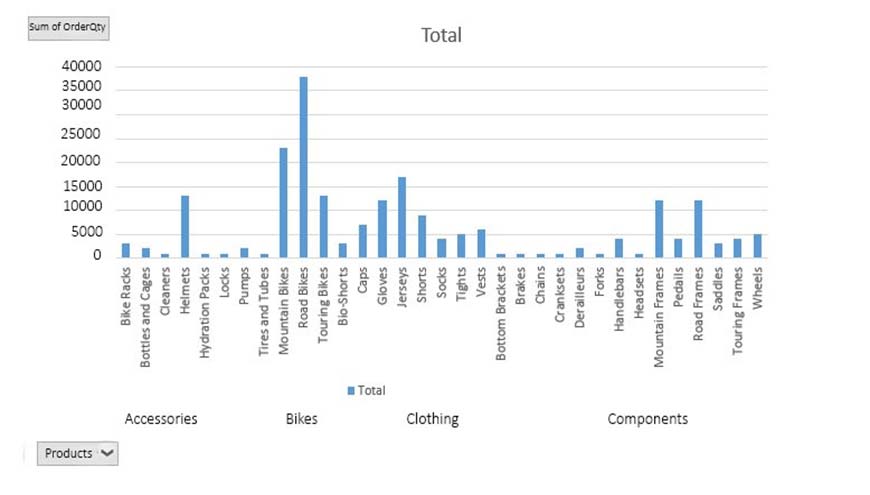
You need to change the current view of the PivotChart to display ProductCategory only.
What should you do?
Shil
Highly Voted 5 years, 6 months agocs3122
Highly Voted 5 years, 5 months agoiaaqq
Most Recent 4 years, 5 months agoCDL
4 years, 8 months agojason69
4 years, 5 months agoWaltmas
4 years, 11 months agoNasheM
4 years, 11 months agoEric777
5 years agoEric777
5 years agoOutsider
5 years agoDev28
5 years, 1 month agoSN22
5 years, 4 months agotho
5 years, 7 months ago