

DRAG DROP -
You have a Microsoft Teams Phone deployment in an office.
When a user dials an emergency number, the safety team for the office is notified.
Your company opens a new office that has a Teams Phone deployment.
You need to ensure that the safety team for the new office is notified when an emergency call is placed from that office.
How should you complete the PowerShell script? To answer, drag the appropriate values to the correct targets. Each value may be used once, more than once, or not at all. You may need to drag the split bar between panes or scroll to view content.
NOTE: Each correct selection is worth one point.
Select and Place: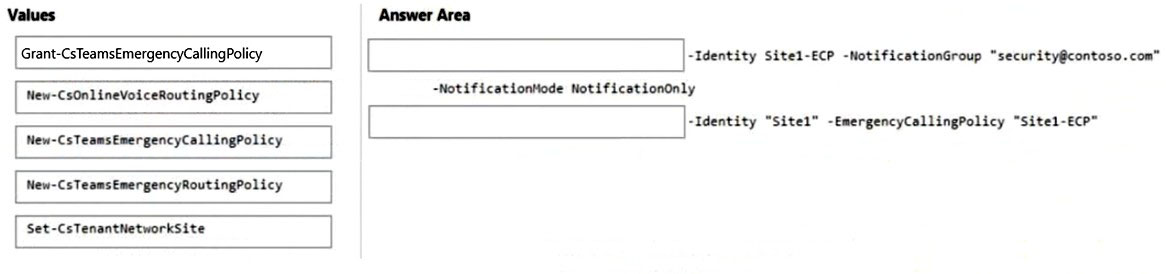
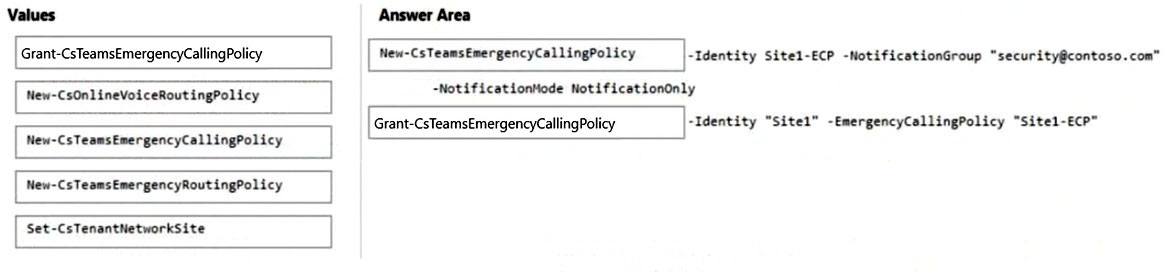
net2020
2 years, 7 months agowanabeegeek
2 years, 9 months agoUCExpert
2 years, 8 months agohadiwijaya
2 years, 7 months ago[Removed]
2 years, 6 months ago[Removed]
2 years, 6 months agorawterz
2 years, 6 months ago