

SIMULATION -
You need to ensure that the https://contoso.com/statushook webhook is called every time a repository named az400123456789acr1 receives a new version of an image named dotnetapp.
To complete this task, sign in to the Microsoft Azure portal.
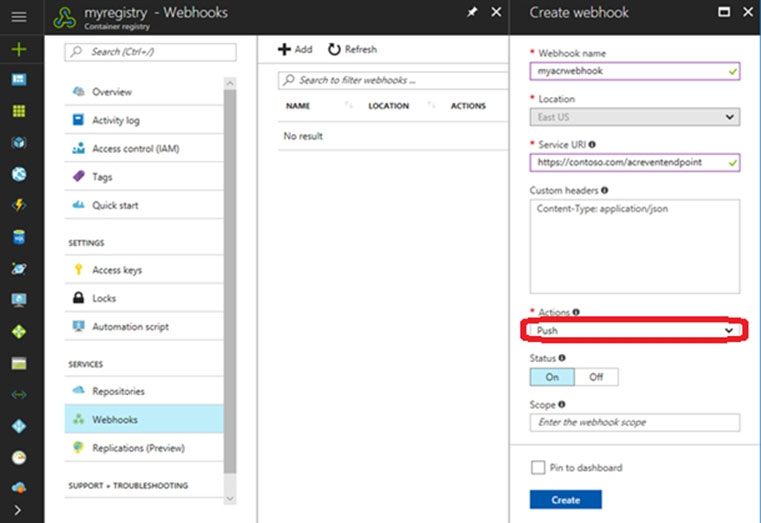
Willsmt
Highly Voted 10 months, 3 weeks ago7bc6163
1 month, 2 weeks agovsvaid
Most Recent 1 year, 1 month agomakros88
2 years, 2 months agoxRiot007
1 year, 5 months agoAzureJobsTillRetire
2 years agomfawew223
1 year, 2 months agomfawew223
1 year, 2 months ago