

HOTSPOT -
You have a Microsoft 365 E5 tenant that contains a published sensitivity label named Sensitivity1.
You plan to create an Azure Active Directory group named Group1 and assign Sensitivity1 to Group1.
How should you configure Group1? To answer, select the appropriate options in the answer area.
NOTE: Each correct selection is worth one point.
Hot Area: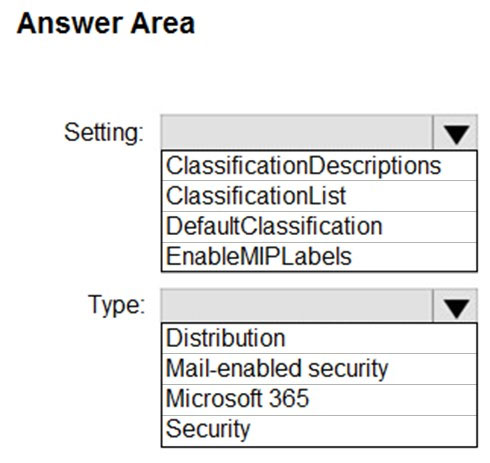
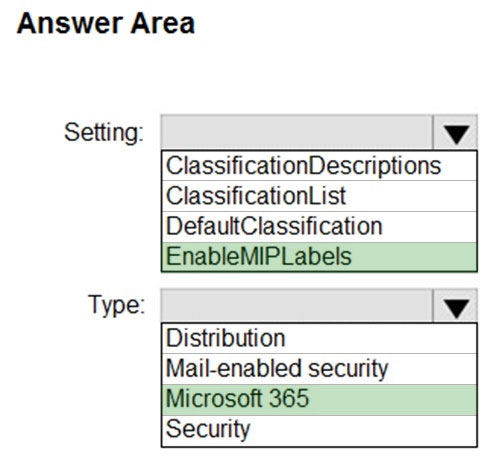
Dhamus
2 years, 2 months agoJoeP1
2 years, 4 months agoAckaroErethico
2 years, 4 months agoUnicorn02
2 years, 7 months ago