

DRAG DROP -
You are creating a model-driven app for a company. Sales team members will use the app to manage leads. The app will interact with the Microsoft Dataverse
Leads table.
You must configure the app to meet the following requirements:
1. If the estimated value for a lead is greater than $10,000 the app must:
✑ Send an email to a manager.
✑ Display a field named Sponsor on the lead form.
2. If the estimated value for a lead is greater than $100,000 the app must:
✑ Send an email to the company's vice president.
✑ Display the following message as a notification while the lead record is open: High value customer, handle with care.
You need to configure the app. The solution must minimize the use of code.
Which options should you use? To answer, drag the appropriate options to the correct requirements. Each option may be used once, more than once, or not at all.
You may need to drag the split bar between panes or scroll to view content.
NOTE: Each correct selection is worth one point.
Select and Place: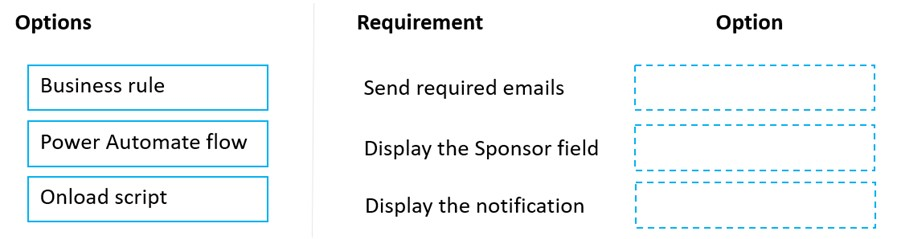
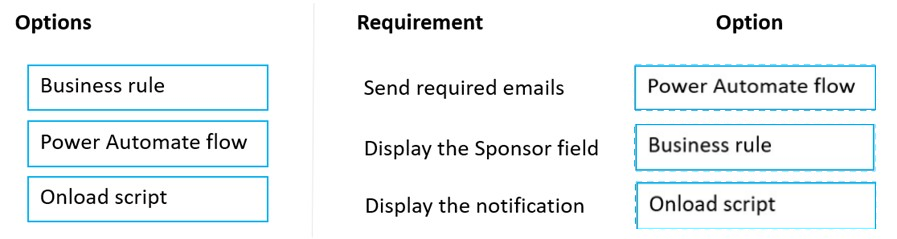
CRMBug
Highly Voted 2 years, 2 months agoJuan0414
Most Recent 5 months, 1 week agoloftuscheek
5 months, 2 weeks agoloftuscheek
5 months, 2 weeks agoSays
1 year ago