

HOTSPOT -
You network contains an Active Directory domain named adatum.com and an Azure Active Directory (Azure AD) tenant named adatum.onmicrosoft.com.
Adatum.com contains the user accounts in the following table.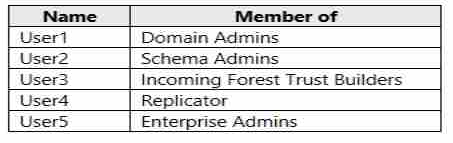
Adatum.onmicrosoft.com contains the user accounts in the following table.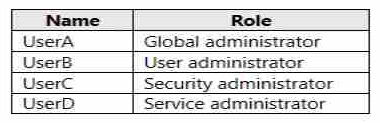
You need to implement Azure AD Connect. The solution must follow the principle of least privilege.
Which user accounts should you use? To answer, select the appropriate options in the answer area.
NOTE: Each correct selection is worth one point.
Hot Area: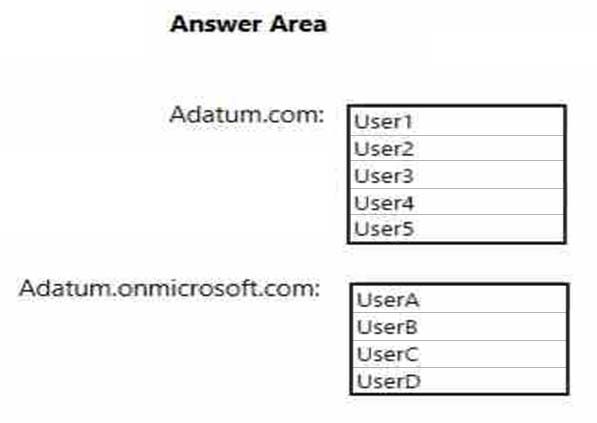
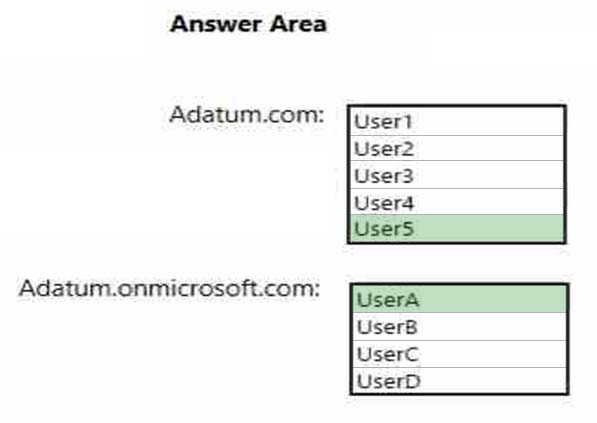
dumpmaster
Highly Voted 5 years, 6 months agoDamianDeLaVinya84
Highly Voted 5 years, 1 month agogboyega
Most Recent 4 years, 11 months agoPrash85
5 years agoMusk
5 years, 6 months agoA365
4 years, 10 months ago