

DRAG DROP -
You have 12 sales reports stored in a folder as CSV files. Each report represents one month of sales data for a year. The reports have the same structure.
You need to analyze the entire year of sales data.
Which three actions should you perform in sequence? To answer, move the appropriate actions from the list of actions to the answer area and arrange them in the correct order.
Select and Place: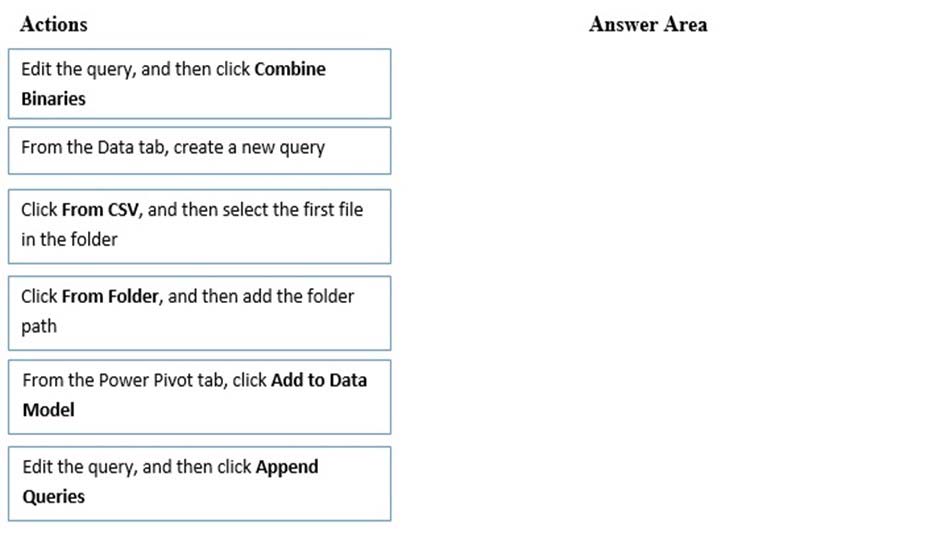
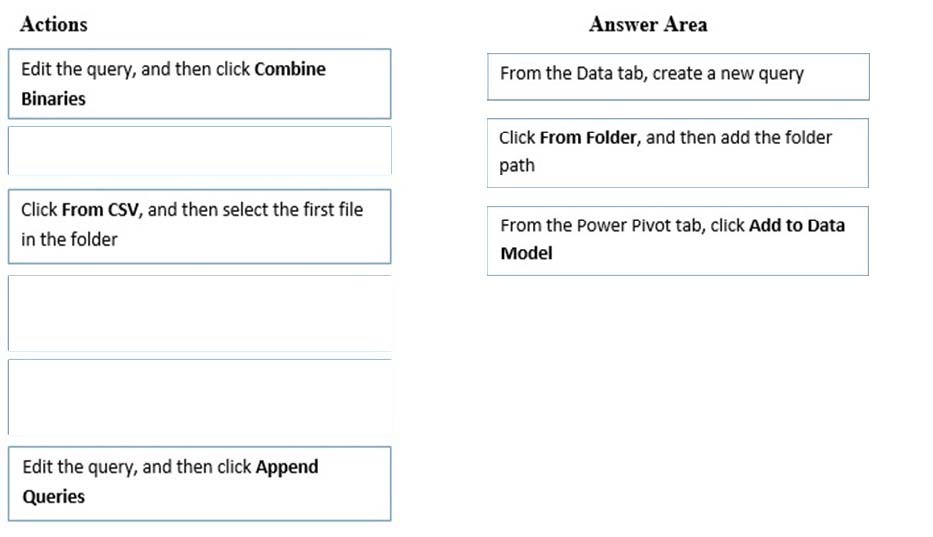
mohroshdy
Highly Voted 5 years, 8 months agoprokocim
Highly Voted 5 years, 5 months agoVermonster
5 years, 4 months agoCDL
Most Recent 4 years, 9 months agoRebaccas
5 years, 1 month agor8d1
5 years agoPatterns
5 years, 2 months agoirfanarifhussain
5 years, 5 months ago