

You plan to create an Azure Cosmos DB Core (SQL) API account that will use customer-managed keys stored in Azure Key Vault.
You need to configure an access policy in Key Vault to allow Azure Cosmos DB access to the keys.
Which three permissions should you enable in the access policy? Each correct answer presents part of the solution.
NOTE: Each correct selection is worth one point.
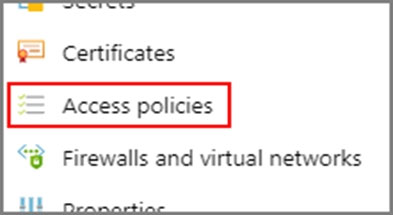

Juba1711
Highly Voted 1 year, 6 months agoazuredemo2022three
Highly Voted 11 months, 3 weeks ago