

DRAG DROP -
You have a Microsoft Teams Phone deployment
You need to configure voice routing for Direct Routing. The solution must only allow calling within the United States and Canada for a user named [email protected].
Which four actions should you perform in sequence to minimize user call disruption? To answer, move the appropriate actions from the list of actions to the answer area and arrange them in the correct order.
NOTE: More than one order of answer choices is correct You will receive credit for any of the correct orders you select.
Select and Place: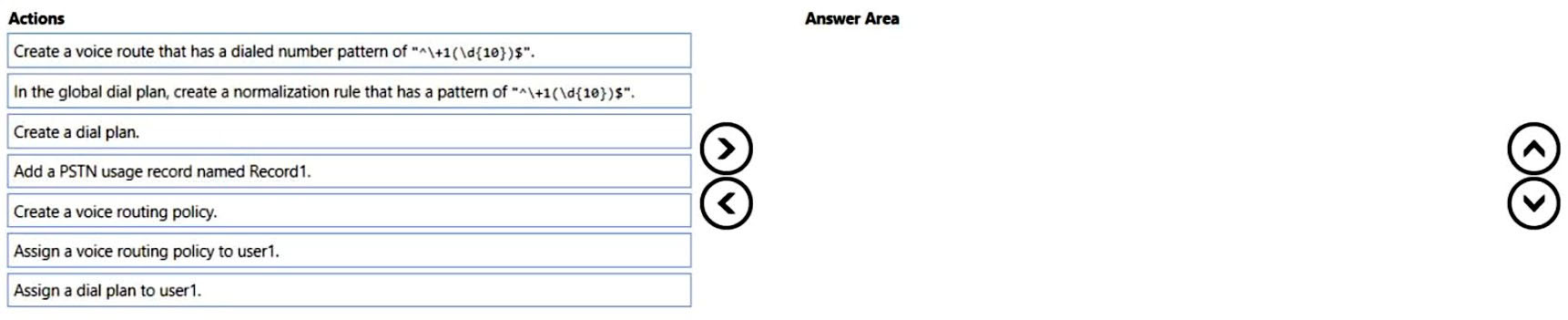
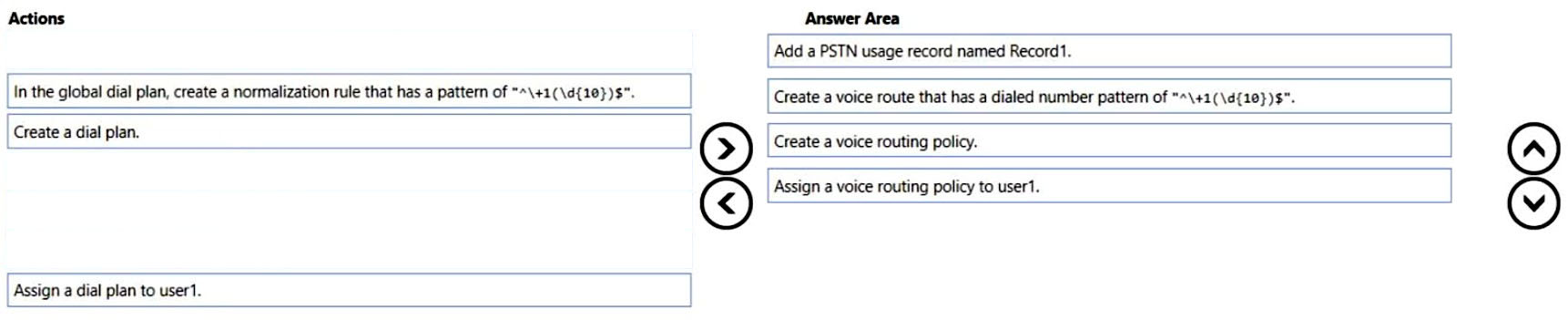
cebularz
2 years, 3 months agoOlikuTR
2 years, 7 months ago