

You have a Microsoft Teams Phone deployment.
You are deploying Direct Routing.
All users have a SIP URI in the format of [email protected]. The Session Border Controller (SBC) is named sbc.voice.contoso.com.
When troubleshooting errors on the SBC, you receive the warning shown in the following exhibit.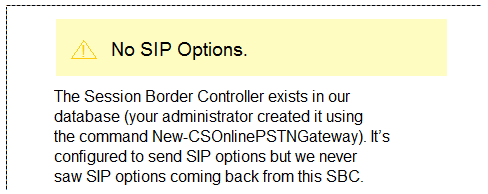
What is a possible cause of the issue?
xofowi5140
2 years, 8 months agoTheMCT
2 years, 6 months ago