

HOTSPOT -
You have a Microsoft 365 subscription that includes three users named User1, User2, and User3.
A file named File1.docx is stored in Microsoft OneDrive. An automated process updates File1.docx every minute.
You create an alert policy named Policy1 as shown in the following exhibit.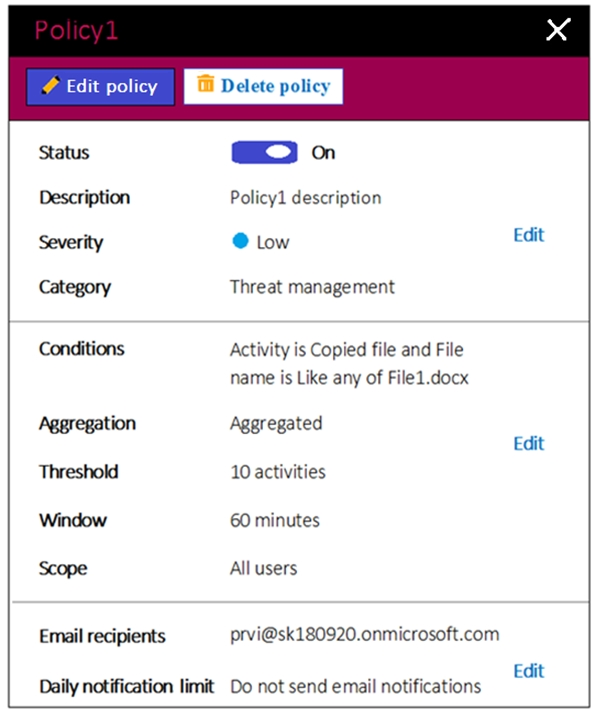
Use the drop-down menus to select the answer choice that completes each statement based on the information presented in the graphic.
NOTE: Each correct selection is worth one point.
Hot Area: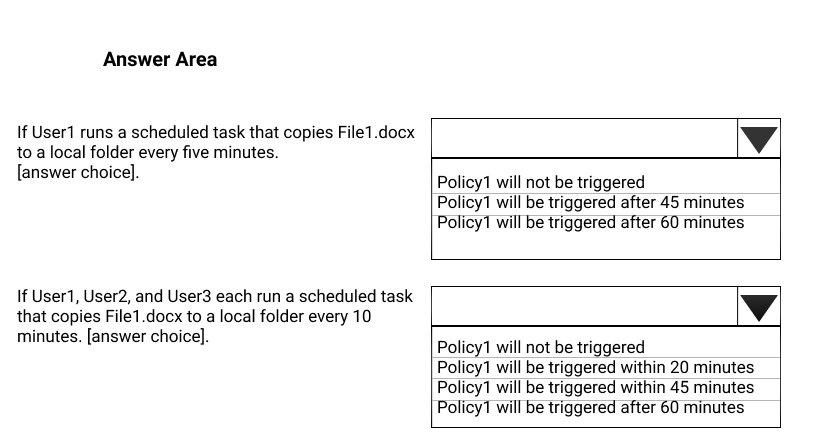
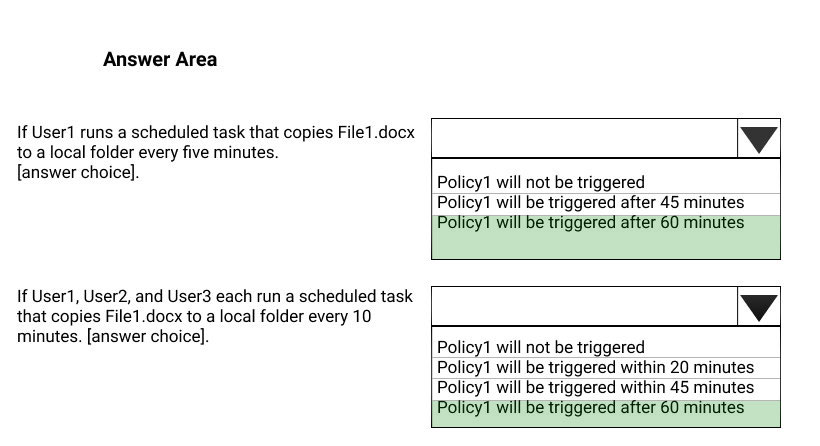
jack987
Highly Voted 5 years agoDTz
Highly Voted 5 years agoSTFN2019
5 years agomehnaz
4 years, 11 months agoAhhallison
Most Recent 2 years, 2 months agoJon06
2 years, 2 months agoLion007
2 years, 10 months agoLion007
2 years, 10 months agoAWpkl
2 years, 5 months agoAWpkl
2 years, 5 months agomkoprivnj
3 years, 7 months agoRstilekar
3 years, 7 months agoThe_Temp
3 years, 7 months agoTimurKazan
4 years, 2 months agoprats005
4 years, 3 months agohw121693
3 years, 11 months agoSethoo
4 years, 3 months agomroczyslaw
4 years agoCbruce
4 years agokiketxu
4 years, 3 months agoArjanussie
4 years, 3 months agoPeeyushS
4 years, 4 months agoitstudy369
4 years, 5 months agoDLM
4 years, 5 months agoB1G_B3N
4 years, 5 months agoMartyvdb
4 years, 5 months agoMary_Yvette
4 years, 6 months ago