

You have a Microsoft 365 subscription. All devices run Windows 10.
You need to prevent users from enrolling the devices in the Windows Insider Program.
What two configurations should you perform from the Endpoint Management admin center? Each correct answer presents part of the solution.
NOTE: Each correct selection is worth one point.
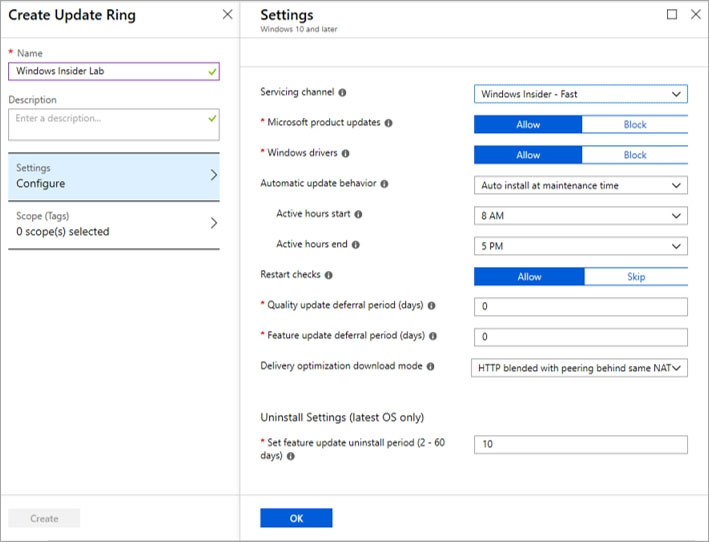
3dk1
2 years, 1 month agoCristyy
2 years, 2 months agoNatsumiko
2 years, 1 month agoJimmyC
2 years, 7 months agobitjos
2 years, 6 months ago