

HOTSPOT -
You are a Dynamics 365 for Customer Service system administrator.
You enable the Quick Find view to look up First Name, Last Name, Email, and City on the Contact entity.
You need to identify where the Quick Find search will be used.
NOTE: Each correct selection is worth one point.
Hot Area: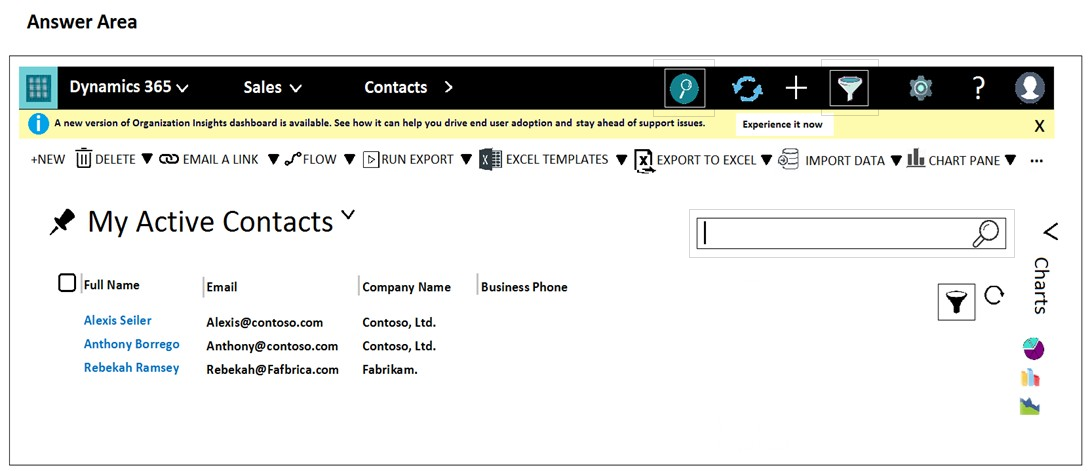
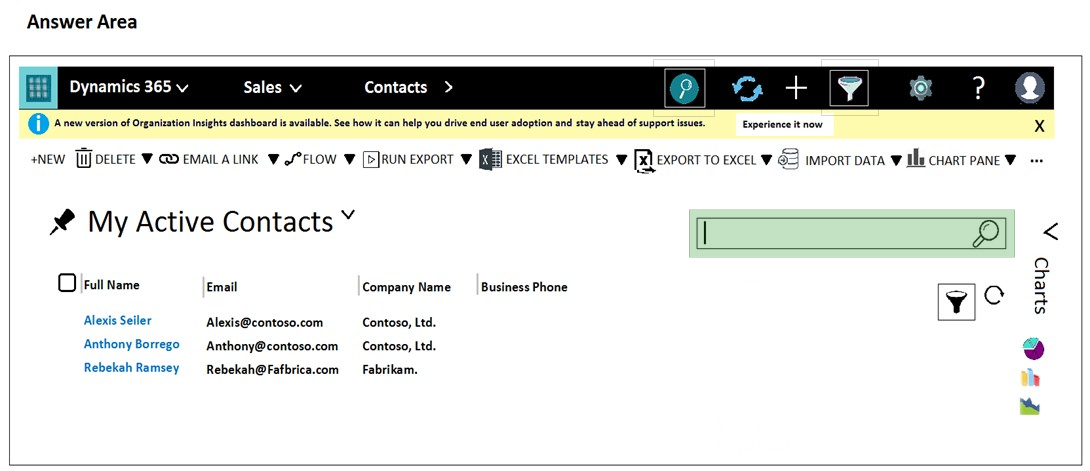
ceejaybee
Highly Voted 5 years, 8 months agopoornesh
5 years, 7 months agoNeo11
5 years, 3 months agoned
5 years, 6 months agoNo_Doubt
5 years, 5 months agoAneeG
Highly Voted 5 years, 1 month agoForwardReach
4 years, 8 months agoAyeenm
Most Recent 5 years, 6 months agocloud_
5 years, 8 months ago