

HOTSPOT -
You have Azure subscription that contains a virtual network named VNet1. VNet1 uses an IP address space of 10.0.0.0/16 and contains the subnets in the following table.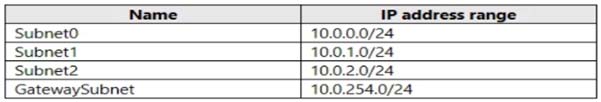
Subnet1 contains a virtual appliance named VM1 that operates as a router.
You create a routing table named RT1.
You need to route all inbound traffic to VNet1 through VM1.
How should you configure RT1? To answer, select the appropriate options in the answer area.
NOTE: Each correct selection is worth one point.
Hot Area: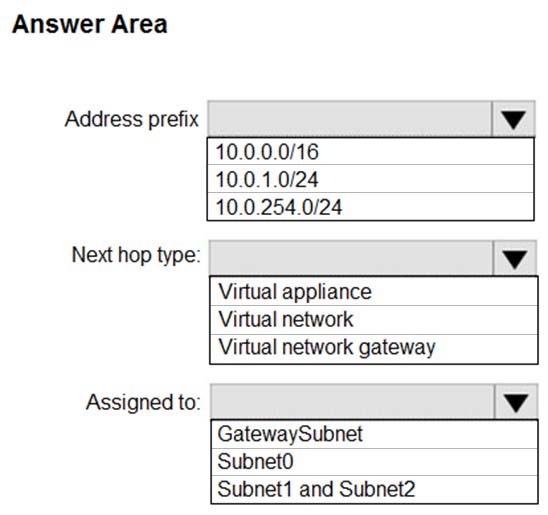
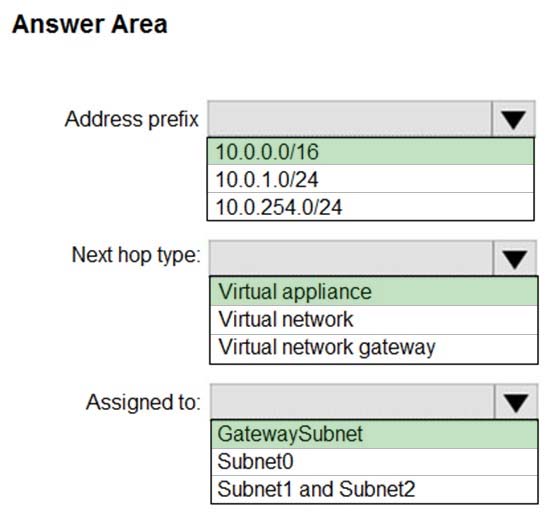
milind8451
Highly Voted 5 years, 2 months agoazurecert2021
4 years, 5 months agoshroff
5 years, 1 month agoTest_Taker
4 years, 11 months agoTest_Taker
4 years, 11 months agoCern77
Highly Voted 5 years, 7 months agotartar
4 years, 9 months agoazurecert2021
Most Recent 4 years, 5 months agosh0wbi
4 years, 9 months agouser_name
4 years, 10 months agoYu001
4 years, 10 months agomisushant
4 years, 11 months agoAusias18
4 years, 11 months agogboyega
4 years, 11 months agoStevIORI
5 years agojivom
5 years, 1 month agoAnshMan
5 years, 1 month agobyuq
5 years, 1 month agoshyan391
5 years, 1 month agoBenDova
5 years, 2 months agoCloudGuy0
5 years, 4 months agorealsaid
5 years, 4 months ago