

HOTSPOT -
You plan to deploy logical Azure SQL Database servers to the East US Azure region and the West US Azure region. Each server will contain 20 databases. Each database will be accessed by a different user who resides in a different on-premises location. The databases will be configured to use active geo-replication.
You need to recommend a solution that meets the following requirements:
✑ Restricts user access to each database
✑ Restricts network access to each database based on each user's respective location
✑ Ensures that the databases remain accessible from client applications if the local Azure region fails
What should you include in the recommendation? To answer, select the appropriate options in the answer area.
NOTE: Each correct selection is worth one point.
Hot Area: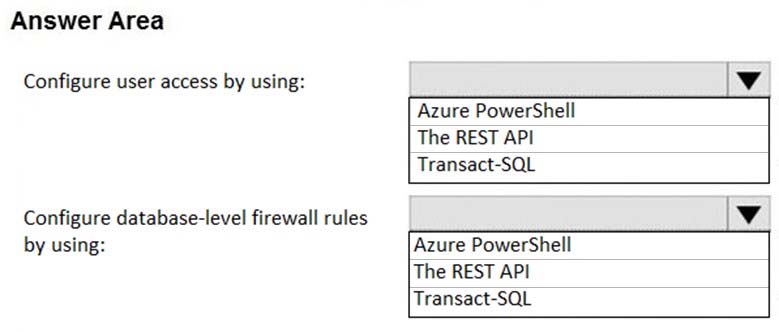
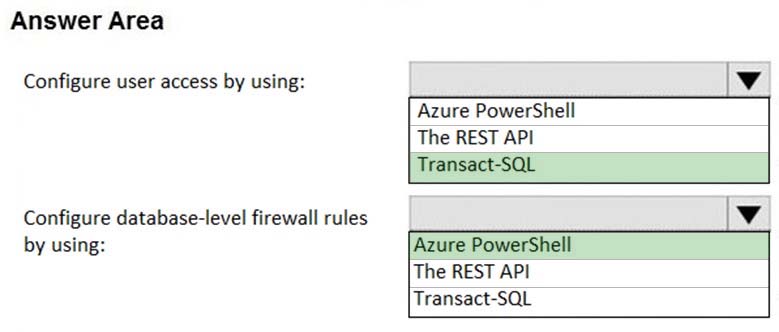
AzureGC
Highly Voted 5 years, 7 months agomanhattan
4 years, 12 months agoazlopaz
4 years, 11 months agotartar
4 years, 9 months agoKaawa
4 years, 11 months agoshandy
Highly Voted 5 years, 4 months agoDaren
5 years, 2 months agokosu0203
4 years, 10 months agoazurecert2021
4 years, 4 months agoAKumar
Most Recent 4 years, 3 months agoAKumar
4 years, 3 months agoazurecert2021
4 years, 4 months agoazurecert2021
4 years, 4 months agoazurecert2021
4 years, 4 months agoazurecert2021
4 years, 4 months agoazurecert2021
4 years, 4 months agoglam
4 years, 4 months agosanketshah
4 years, 5 months agoArulkumar_Subramaniam
4 years, 9 months agoIvandrago
4 years, 9 months agoRooh
4 years, 9 months ago[Removed]
4 years, 10 months agoThanosKataras
4 years, 10 months agoaelhalawany
4 years, 11 months agowardy
4 years, 12 months agoDeveshSolanki
5 years agoP0d
5 years agoakamal
5 years agocorona2020
5 years ago