

DRAG DROP -
You plan to move several apps that handle critical line-of-business (LOB) services to Azure.
Appropriate personnel must be notified if any critical resources become degraded or unavailable.
You need to design a monitoring and notification strategy that can handle up to 100 notifications per hour.
Which three actions should you recommend be performed in sequence? To answer, move the appropriate actions from the list of actions to the answer area and arrange them in the correct order.
NOTE: More than one order of answer choices is correct. You will receive credit for any of the correct orders you select.
Select and Place: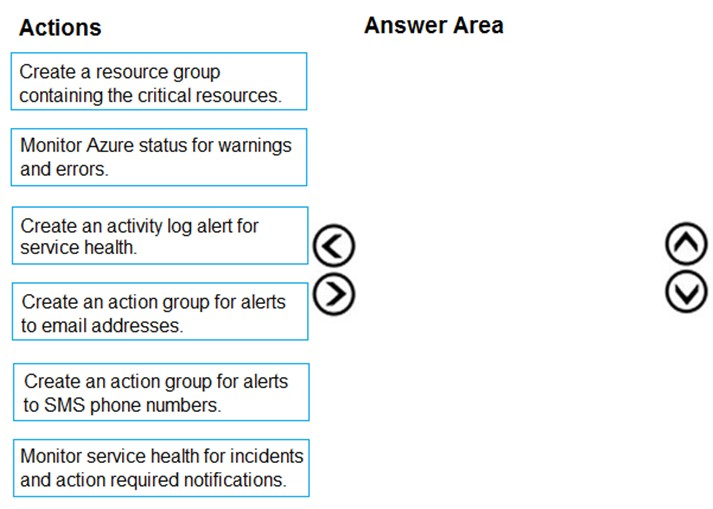
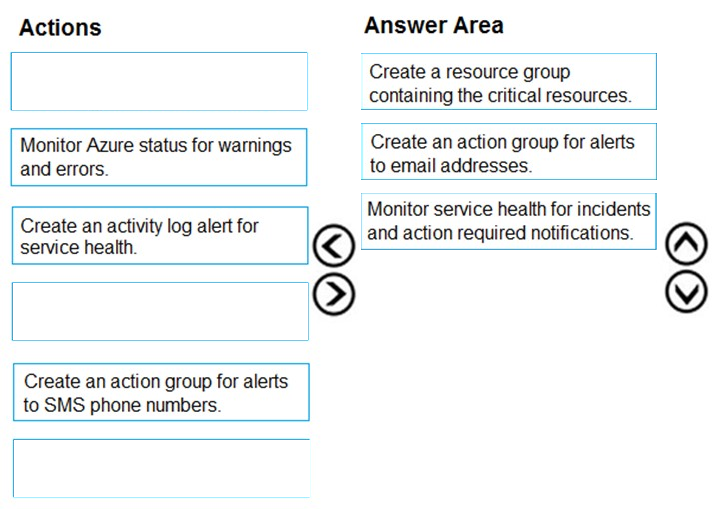
pradjhun
Highly Voted 5 years, 6 months agojohndoe1
4 years, 11 months agoCarlosBarrero
4 years, 12 months agoRooh
Highly Voted 4 years, 9 months agoazurecert2021
Most Recent 4 years, 4 months agoglam
4 years, 5 months agoJinder
4 years, 5 months agohydrillo
4 years, 5 months agosanketshah
4 years, 6 months agotomtom1
4 years, 9 months agocloudycloud
4 years, 9 months agowcj_55
4 years, 9 months agoGianlucag77
4 years, 10 months agomisushant
4 years, 10 months agoalan9999
4 years, 10 months agocj93s3
4 years, 10 months agoeug45
4 years, 11 months agogboyega
4 years, 11 months agoAaru
4 years, 12 months agoDeveshSolanki
5 years agodudus999
4 years, 11 months ago