

You have a table in a Microsoft SQL Server database that has more than 5 columns. A sample of the data and some of the columns are shown in the following table.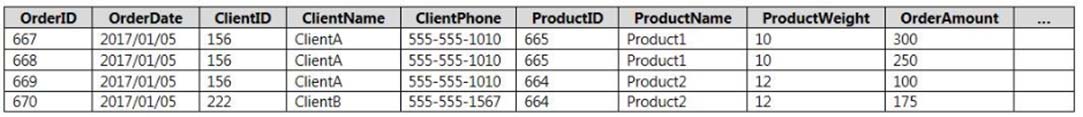
The table contains more than two million rows. You have 100 clients and 10 products.
You need to load the data to Excel. The solution must minimize the amount of memory used by the model.
What should you do?
trantrongw
Highly Voted 5 years, 8 months agonose
5 years, 5 months agoM1ch3ll3
5 years, 5 months agoWyman
5 years, 2 months agohfgirona
4 years, 8 months agor8d1
5 years agoShanice
Most Recent 5 years agodaxy2020
5 years, 3 months ago