

DRAG DROP -
You are configuring a new Microsoft SQL Server Always On Availability Group. You plan to configure a shared network location at \\DATA-CI1\SQL.
You need to create an availability group listener named AGL1 on port 1433.
In which order should you perform the actions? To answer, move all actions from the list of actions to the answer area and arrange them in the correct order.
Select and Place: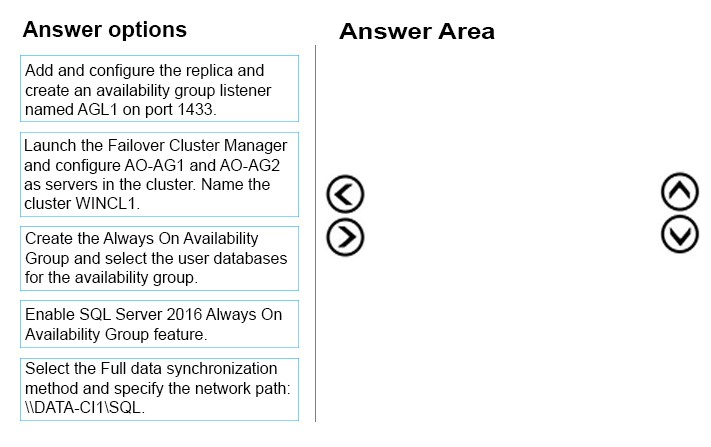
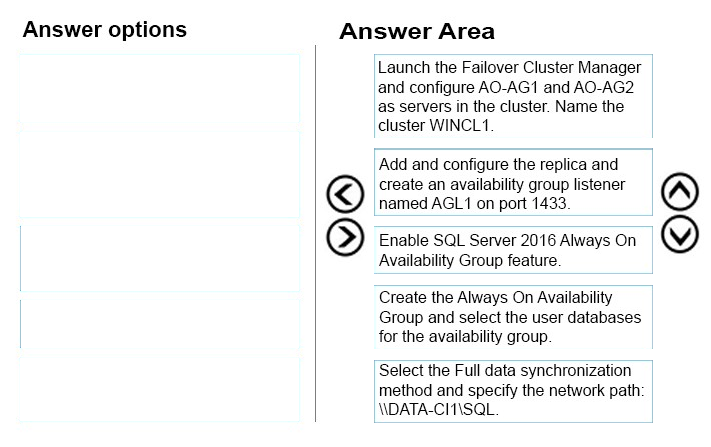
tomzus
Highly Voted 5 years, 8 months agoIva10
Highly Voted 5 years, 4 months agoKC
Most Recent 4 years, 11 months agoTheSwedishGuy
5 years, 5 months agoTheSwedishGuy
5 years, 6 months ago