
Expert Verified, Online, Free.

HOTSPOT -
You are updating an existing multitenant ASP.NET MVC application for medical clinics. The application aggressively uses output caching to improve performance by caching content for 36 hours. The application uses a query string parameter named "clinicID" that contains the clinic that the user is currently viewing.
Users report that they are occasionally seeing data for the wrong clinic. Users also report that sensitive data is stored in the browser cache folder on their computers.
You need to configure web.config to resolve the reported problems.
You have the following markup: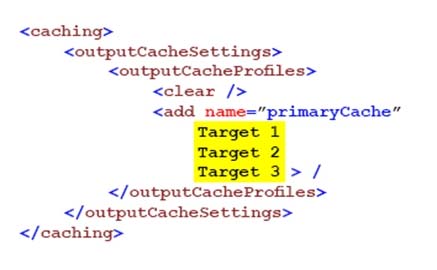
Which markup segments should you include in Target 1, Target 2 and Target 3 to complete the markup? (To answer, select the correct markup segment from each drop-down list in the answer area.)
Hot Area: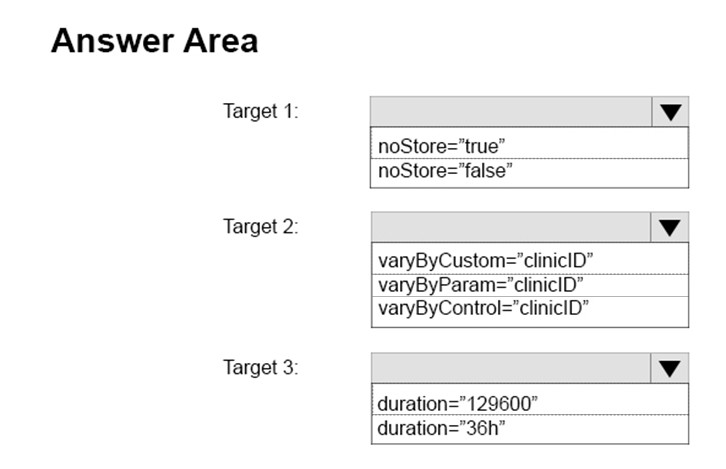
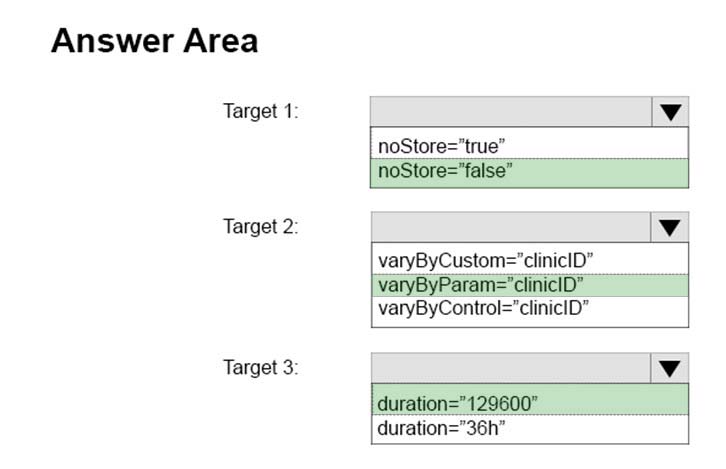
abalone
Highly Voted 4 years, 5 months agodosper
4 years, 4 months agotiger25
4 years, 2 months agomr_
3 years, 9 months agoexgam_20
3 years, 11 months agoMaverickCalibre
Highly Voted 4 years, 4 months agokvijen
Most Recent 3 years, 5 months agosupersunny
4 years, 2 months agosupersunny
4 years, 2 months ago