

A Mule project contains a DataWeave module called MyModule.dwl that defines a function named formatString. The module is located in the project's src/main/ resources/modules folder.
What is the correct way in DataWeave code to import MyModule using a wildcard and then call the module's formatString function?
A.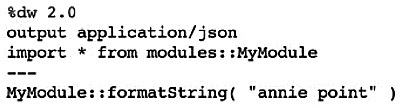
B.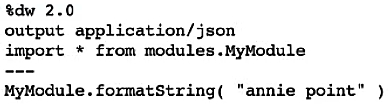
C.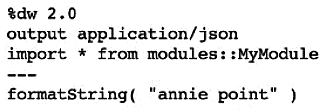
D.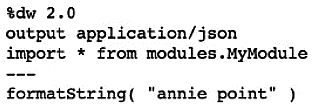
pgarciar
Highly Voted 4 years, 3 months agoZumo
4 years, 1 month agoDamster_99
1 year, 10 months agock0241
Highly Voted 3 years, 11 months agoedilberto1
3 years, 11 months agogiginooo
Most Recent 3 months, 1 week agoKrunchysoup
10 months agokimbi
1 year, 4 months agoAlandt
1 year, 5 months agoAlandt
1 year, 5 months agoSerjp3
1 year, 5 months ago[Removed]
1 year, 5 months agoAlandt
1 year, 5 months agoDamster_99
1 year, 10 months agomalakas1231
1 year, 10 months agoMaddy_123
2 years, 4 months agoBankZenith
3 years, 3 months agofrediepulgoso
3 years, 4 months agocalazans
3 years, 6 months agooctober2
3 years, 10 months ago