

Refer to the exhibit. One of the backend systems invoked by an API implementation enforces rate limits on the number of requests a particular client can make.
Both the backend system and the API implementation are deployed to several non-production environments in addition to production.
Rate limiting of the backend system applies to all non-production environments. The production environment, however, does NOT have any rate limiting.
What is the most effective approach to conduct performance tests of the API implementation in a staging (non-production) environment?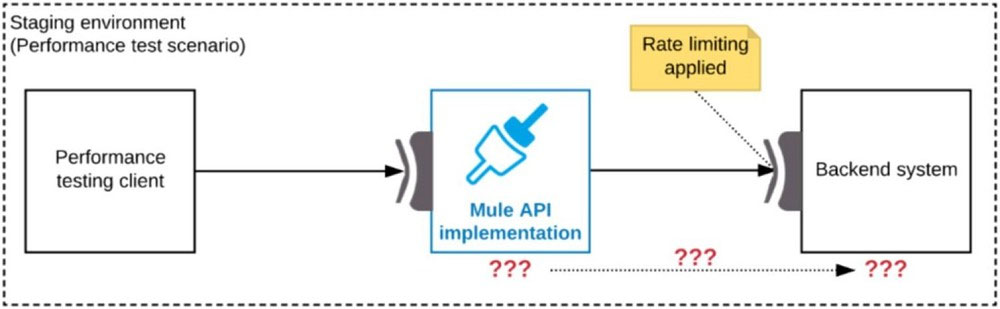
Pavan_Nagineni
Highly Voted 3 years, 10 months agoAlandt
Most Recent 1 year agovikas_mule
1 year, 4 months agoanupamgogoi
2 years, 2 months agogodricravenclaw
2 years, 4 months agomajda091983
2 years, 7 months agomadgeezer
2 years, 11 months agorodriguescont
3 years agogodricravenclaw
2 years, 4 months agosanni27
3 years, 5 months agoOutdoor25
3 years, 6 months agoKazzman
3 years, 11 months ago