

HOTSPOT -
A SharePoint environment was set up by using an automated installation script. Corporate policies prevent the use of wizards for installing and configuring server environments.
You plan to provide navigation based on term sets.
You need to ensure that you can create the term sets.
Which service should you configure? (To answer, select the appropriate service in the answer area.)
Hot Area: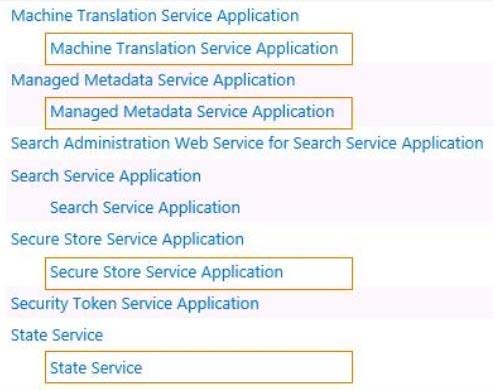
Correct Answer:
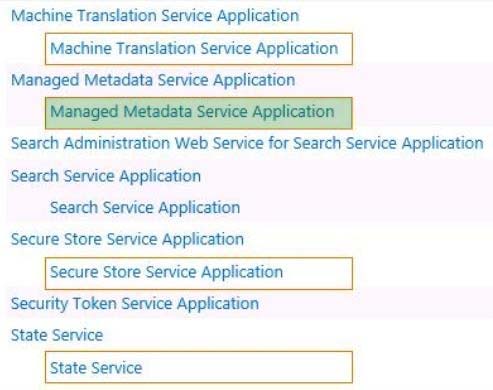
Note:
Example:
This message made it sound like the service application wasnt created or that it wasnt in this web applications proxy group. Use the Managed Metadata Service
Application to fix this problem.
You are managing a SharePoint farm in an Active Directory Domain Services (AD DS) domain.
You need to configure a service account to use domain credentials.
What should you do first?
Correct Answer:
D
🗳️
HOTSPOT -
You are managing web applications on a SharePoint site.
You need to begin configuring anonymous access for a SharePoint web application.
Which command should you select? (To answer, select the appropriate command in the answer area.)
Hot Area: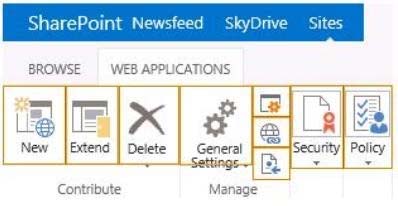
Correct Answer:
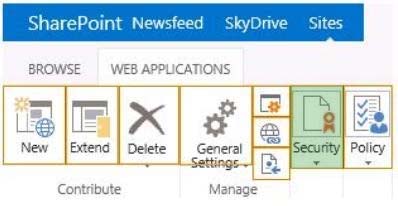
To enable anonymous access to a web application, do the following:
From Central Administration, select Application Management.
On the Application Management page, click the URL area of your desired webapplication. From the ribbon, in the Security section, select the Authentication
Providers icon on the ribbon -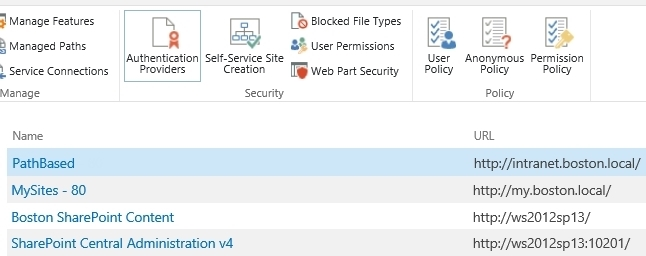
Choose the appropriate zone for which you want to enable anonymous access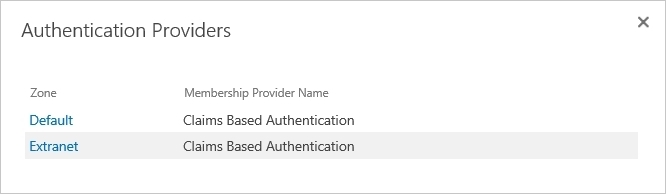
On the Edit Authentication page, scroll to the section that reads Anonymous Access. Select the Enable Anonymous Access check box shown in Figure 2-10.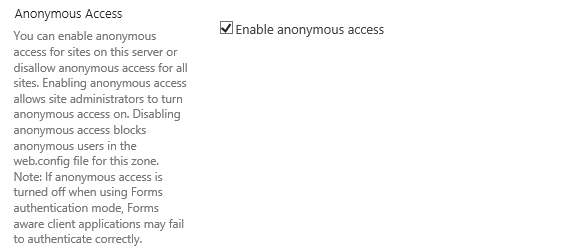
HOTSPOT -
You create a SharePoint site for collaboration with external partners. The network team configures the reverse proxy server and publishes the SharePoint site.
Partners cannot sign in to the SharePoint site.
You need to ensure that partners can access the SharePoint site.
In Central Administration, on which page should you configure the settings? (To answer, select the appropriate page in the answer area.)
Hot Area:
Correct Answer:
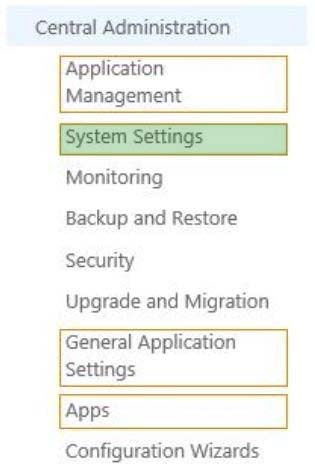
Note:
* Reverse proxy server A reverse proxy server that supports Secure Sockets Layer (SSL), such as Microsoft Forefront Unified Access Gateway (UAG), enables you to publish SharePoint sites across the corporate firewall.
* See step 2 below:
After the SharePoint site is published outside the firewall, you must add the site to a zone that allows for cross-firewall access. A cross-firewall access zone is used to generate external PC and mobile URLs in mobile alert messages, and enables users to send an externally available URL when they click the E-mail a link or Alert Me button on the ribbon.
To configure a cross-firewall access zone
✑ Verify that you have the following administrative credentials:
✑ You must be a member of the Farm Administrators group.
✑ 2. In Central Administration, click System Settings.
✑ 3. On the System Settings page, under Farm Management, click Configure cross firewall access zone.
✑ 4. On the Cross Firewall Access Zone page, in Web Application, in the Web Application list, select the web application that is published across the firewall.
✑ 5. In Cross Firewall Access Zone, in the Zone selection for cross firewall access list, select the zone that is published across the firewall.
Reference: Configure external access for mobile devices in SharePoint 2013