

Your network consists of an Active Directory domain and a Direct Access infrastructure.
You install Windows 7 on a new portable computer and join the computer to the domain.
You need to ensure that the computer can establish Direct Access connections.
What should you do?
Correct Answer:
A
🗳️
Certificates -
The Direct Access IPsec session is established when the client running Windows 7 and the Direct Access server authenticate with each other using computer certificates. Direct Access supports only certificate-based authentication.
Direct Access Client Configuration
Clients receive their Direct Access configuration through Group Policy. This differs from traditional VPN configuration where connections are configured manually or distributed through the connection manager administration kit. Once you have added the computers client account to the designated security group, you need to install a computer certificate on the client for the purpose of Direct Access authentication. An organization needs to deploy Active Directory Certificate Services so that clients can automatically enroll with the appropriate certificates.
You have a portable computer named Computer1 that runs Windows 7.
You have a file server named Server1 that runs Windows Server 2008. Server1 contains a shared folder named Share1.
You need to configure Computer1 to meet the following requirements:
✑ Ensure that cached files from Share1 are encrypted.
Ensure that files located in Share1 are available when Server1 is disconnected from the network.
What should you do?
Correct Answer:
C
🗳️
Offline Files -
The Offline Files feature of Windows 7 allows a client to locally cache files hosted in shared folders so that they are accessible when the computer is unable to connect directly to the network resource. The Offline Files feature is available to users of the Professional, Enterprise, and Ultimate editions of Windows 7. You can use the Offline Files feature to ensure access when a client computer is out of the office or when a temporary disruption, such as a wide area network (WAN) link failing between a branch office and a head office, blocks access to specially configured shared folders.
Using Sync Center: you can use Sync Center to synchronize files, manage offline files, and resolve synchronization conflicts manually. Sync Center is located within the Control Panel or by typing Sync Center into the Search Programs and Files text box on the Start menu. Clicking Manage Offline Files opens the Offline
Files. This dialog box is also available using the Offline Files control panel. Using this dialog box, you can disable offline files, view offline files, configure disk usage for offline files, configure encryption for offline files, and configure how often Windows 7 should check for slow network conditions.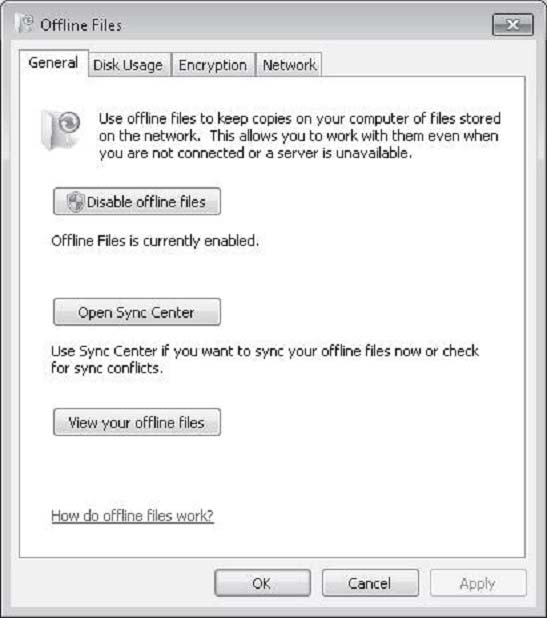
You have a computer named Computer1 that runs Windows Vista and a computer named Computer2 that runs Windows 7. You plan to migrate all profiles and user files from Computer1 to Computer2.
You need to identify how much space is required to complete the migration.
What should you do?
Correct Answer:
B
🗳️
ScanState -
You run ScanState on the source computer during the migration. You must run ScanState.exe on computers running Windows Vista and Windows 7 from an administrative command prompt. When running ScanState on a source computer that has Windows XP installed, you need to run it as a user that is a member of the local administrators group. The following command creates an encrypted store named Mystore on the file share named Migration on the file server named
Fileserver that uses the encryption key Mykey: scanstate \\fileserver\migration\mystore /i:migapp.xml /i:miguser.xml /o /config:config.xml /encrypt / key:"mykey"Space Estimations for the Migration StoreWhen the ScanState command runs, it will create an .xml file in the path specified. This .xml file includes improved space estimations for the migration store. The following example shows how to create this .xml file: Scanstate.exe C:\MigrationLocation [additional parameters] /p:"C:\MigrationStoreSize.xml" To preserve the functionality of existing applications or scripts that require the previous behavior of USMT, you can use the /p option, without specifying "pathtoafile", in USMT 4.0. If you specify only the /p option, the storage space estimations are created in the same manner as with
USMT 3.x releases. User State Migration Tool USMT 4.0 is a command-line utility that allows you to automate the process of user profile migration. The USMT is part of the Windows Automated Installation Kit (WAIK) and is a better tool for performing a large number of profile migrations than Windows Easy Transfer. The
USMT can write data to a removable USB storage device or a network share but cannot perform a direct side-by-side migration over the network from the source to the destination computer. The USMT does not support user profile migration using the Windows Easy Transfer cable. USMT migration occurs in two phases, exporting profile data from the source computer using ScanState and importing profile data on the destination computer using LoadState.
You work in an international company which is named Wiikigo. Before entering this company, you have two years of experience in the IT field, as well as experience implementing and administering any Windows client operating system in a networked environment.
You are professional in installing, upgrading and migrating to Windows 7, deploying Windows 7, and configuring Hardware and Applications and son on.
You have a workgroup which contains five computers. Windows 7 is run by the computers. A computer named C01 has video and audio files.
You have to share C01s video and audio files on the network.
What should you do? (Choose more than one)
Correct Answer:
BC
🗳️
You work in an international company which is named Wiikigo. Before entering this company, you have two years of experience in the IT field, as well as experience implementing and administering any Windows client operating system in a networked environment. You are professional in installing, upgrading and migrating to Windows 7, deploying Windows 7, and configuring Hardware and Applications and son on. You manage a computer that runs Windows 7. You have to identify which applications were installed during the last week. So what action should you perform?
Correct Answer:
B
🗳️
You have a computer that runs Windows 7. You open the Disk Management snap-in as shown in the exhibit. (Click the Exhibit button.)?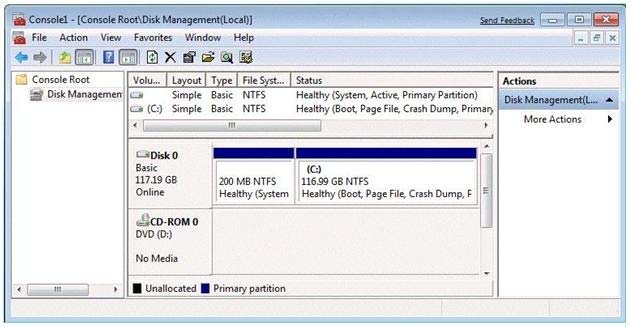
You need to ensure that you can create a new partition on Disk 0.
What should you do?
Correct Answer:
A
🗳️
Needs to have sufficient space in order to create a new partition. Hence shrinking the C: partition will create additional space that can be used for a new partition.
Your network consists of one Active Directory domain. You have two computers named Computer1 and Computer2 that run Windows 7. Both computers are members of the domain.
From Computer1, you can recover all Encrypting File System (EFS) encrypted files for users in the domain.
You need to ensure that you can recover all EFS encrypted files from Computer2.
What should you do?
Correct Answer:
B
🗳️
You can import the recovery agent to another computer running Windows 7 if you want to recover files encrypted on the first computer. You can also recover files on another computer running Windows 7 if you have exported the EFS keys from the original computer and imported them on the new computer. You can use the
Certificates console to import and export EFS keys.
You have a computer that runs Windows 7.
You need to configure the computer to meet the following requirements:
✑ Generate a new security ID (SID) when the computer starts.
✑ Ensure that the Welcome screen appears when the computer starts.
What should you do?
Correct Answer:
A
🗳️
To prepare the reference computer for the user, you use the Sysprep utility with the /generalize option to remove hardware-specific information from the Windows installation and the /oobe option to configure the computer to boot to Windows Welcome upon the next restart. Open an elevated command prompt on the reference computer and run the following command: c:\windows\system32\sysprep\sysprep.exe /oobe /generalize /shutdown Sysprep prepares the image for capture by cleaning up various user-specific and computer-specific settings, as well as log files. The reference installation now is complete and ready to be imaged.
/generalize
Prepares the Windows installation to be imaged. If you specify this option, all unique system information is removed from the Windows installation. The SID is reset, system restore points are cleared, and event logs are deleted. The next time the computer starts, the specialize configuration pass runs. A new SID is created, and the clock for Windows activation resets (unless the clock has already been reset three times).
/oobe
Restarts the computer in Windows Welcome mode. Windows Welcome enables users to customize their Windows 7 operating system, create user accounts, and name the computer. Any settings in the oobe System configuration pass in an answer file are processed immediately before Windows Welcome starts.
You have a computer that runs Windows 7.
You need to confirm that all device drivers installed on the computer are digitally signed.
What should you do?
Correct Answer:
B
🗳️
Checking Digital Signatures with the File Signature Verification Tool
The Dxdiag tool identifies problems with DirectX hardware and tells you whether that hardware has passed the WHQL testing regimen and has been signed digitally. However, it does not test the device drivers that are not associated with DirectX devices. To scan your computer and identify any unsigned drivers, you should use the File Signature Verification (Sigverif) tool.
You have a computer that runs Windows 7.
You need to modify the file extensions that are associated to Internet Explorer.
What should you do?
Correct Answer:
B
🗳️