

Your company simplifies business processes by making use of Power Automate and Power Apps.
You have been tasked with creating an AI model using AI Builder that examines client assessments regarding products.
Which of the following is the AI model you should create?
Correct Answer:
A
🗳️
DRAG DROP -
You are in the process of designing a new multi-page canvas app. The app connects to an outside data source to load tabular data. all screens within the canvas app must have access to the data after it is loaded. You want to make sure that data retrieval from the data source for the app is kept to a minimum.
You need to configure the use of a suitable data store.
Which of the following options could you make use of? Answer by dragging the correct options from the list to the answer area.
Select and Place: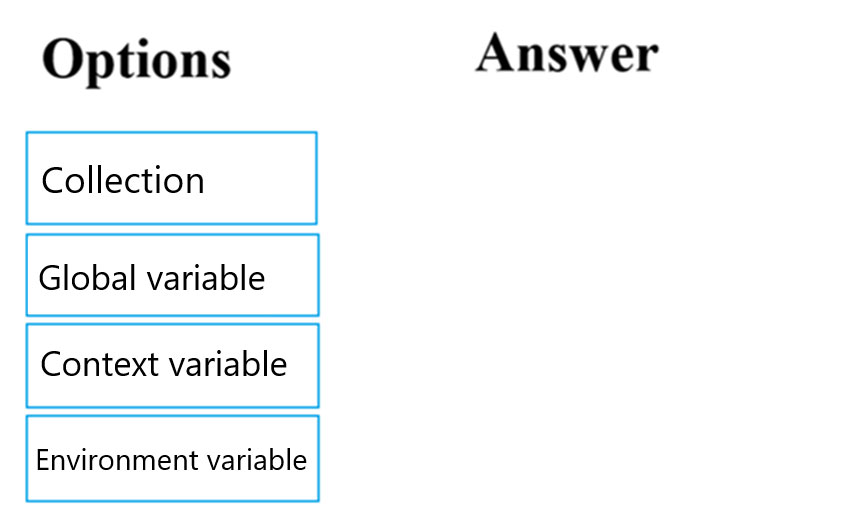
Correct Answer:
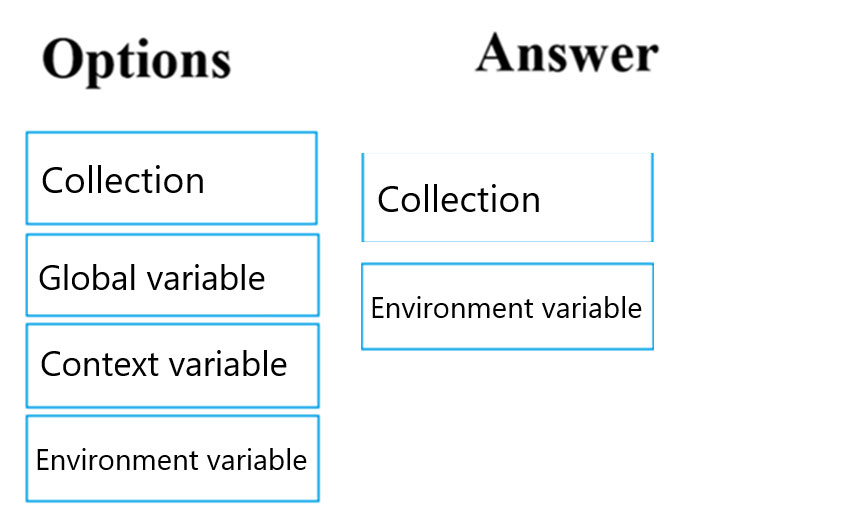
Reference:
https://docs.microsoft.com/en-us/powerapps/maker/canvas-apps/working-with-data-sources
You have been tasked with designing a model-driven app. The app must be configured to permit so that users are able to generate and modify a list of current accounts.
You want to make sure that a list of all active accounts is displayed. You need to make use of a suitable user interface component.
You use the Display form control.
Does the action achieve your objective?
Correct Answer:
B
🗳️
You have been tasked with designing a model-driven app. The app must be configured to permit so that users are able to generate and modify a list of current accounts.
You want to make sure that a list of all active accounts is displayed. You need to make use of a suitable user interface component.
You use the Data table control.
Does the action achieve your objective?
Correct Answer:
B
🗳️
You have been tasked with designing a model-driven app. The app must be configured to permit so that users are able to generate and modify a list of current accounts.
You want to make sure that a list of all active accounts is displayed. You need to make use of a suitable user interface component.
You use the Text input control.
Does the action achieve your objective?
Correct Answer:
B
🗳️
You have an unmanaged solution, for which you have created multiple apps.
You are required to move the apps to a different environment. The environment requires that the solution allows for components to be added, amended, renewed, removed, deleted, or tested.
You need to use the correct solution type.
You make use of a Managed solution.
Does the action achieve your objective?
Correct Answer:
B
🗳️
You have an unmanaged solution, for which you have created multiple apps.
You are required to move the apps to a different environment. The environment requires that the solution allows for components to be added, amended, renewed, removed, deleted, or tested.
You need to use the correct solution type.
You make use of an Unmanaged solution.
Does the action achieve your objective?
Correct Answer:
A
🗳️
All app makers at your company have their own Common Data Service environment.
You are in the process of adapting a canvas app in your own environment. Because you have booked time of work, you have to make the app and all your adaptations available to a fellow app maker, who will carry on adapting the app.
You need to, however, make sure that you will be able to resume work on the app when you come back.
Which of the following actions should you take?
Correct Answer:
A
🗳️
You are employed as an app maker. You are currently creating a new canvas app.
App users will include users who have diminished or no sight.
You are identifying methods that will hide content from seeing users and show them to screen reader users.
Which of the following methods are valid? (Choose all that apply.)
Correct Answer:
AC
🗳️
You are employed as an app maker. You are required to construct a canvas app that allows for detailed data to be identified in targeted text.
Which of the following is the AI Model you should include in your app?
Correct Answer:
D
🗳️