

You have been asked to install and configure a new switch in a customer network. Use the console access to the existing and new switches to configure and verify correct device configuration.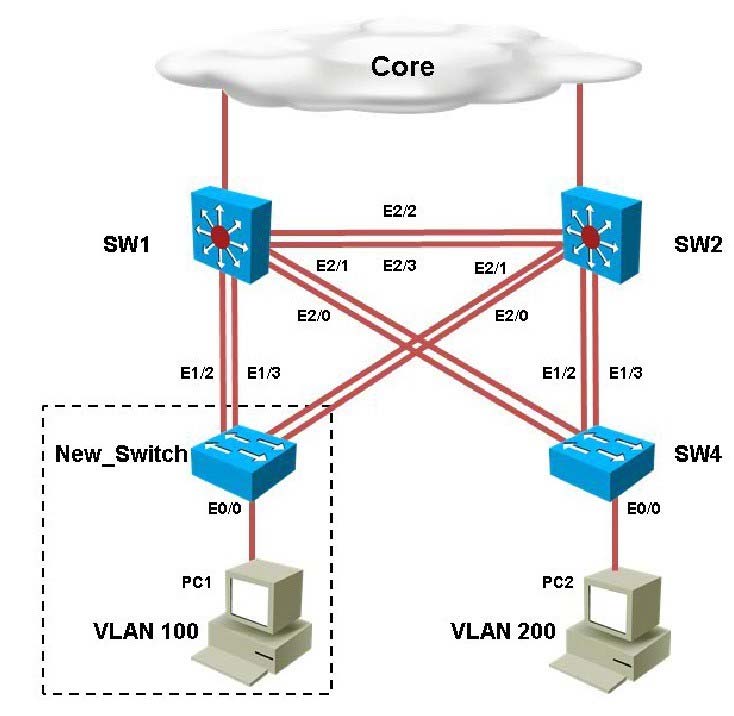
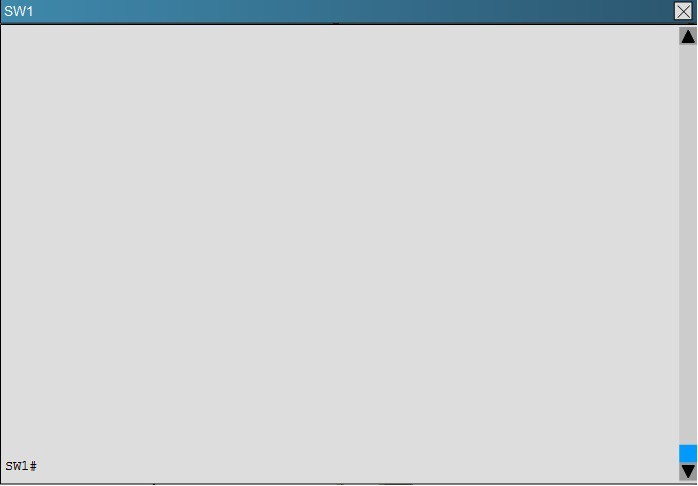
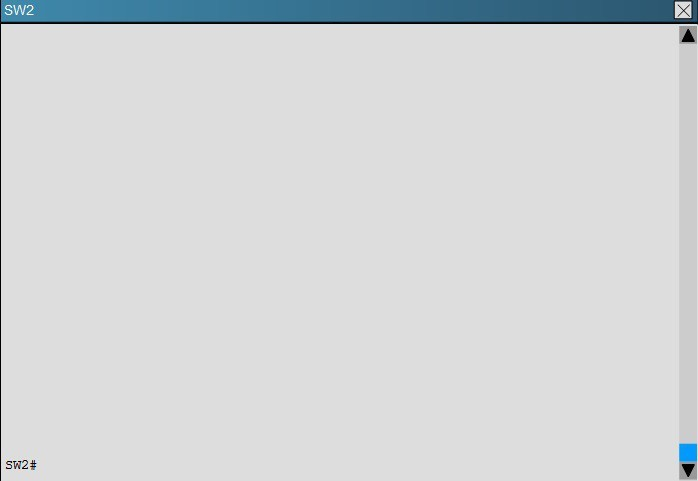
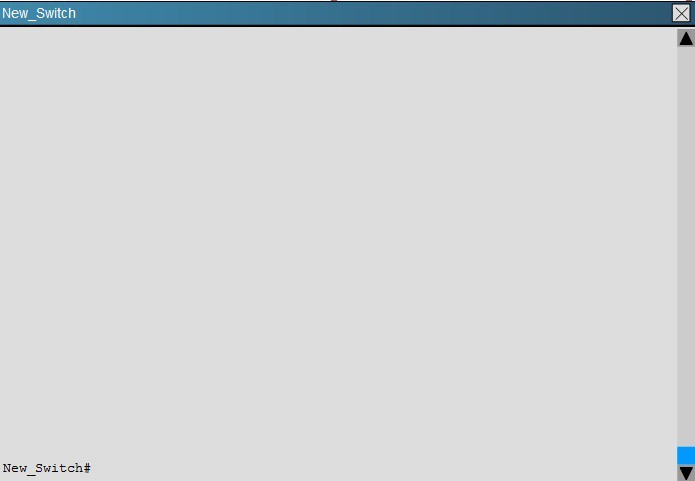
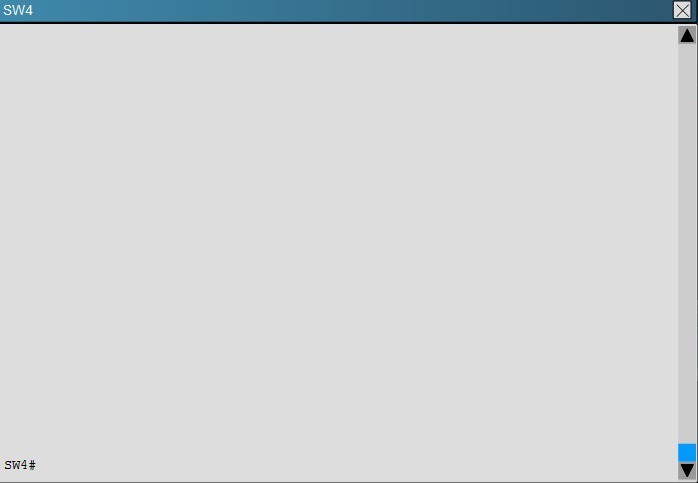
You are adding new VLANs. VLAN500 and VLAN600 to the topology in such way that you need to configure SW1 as primary root for VLAN 500 and secondary for
VLAN 600 and SW2 as primary root for VLAN 600 and secondary for VLAN 500. Which configuration step is valid?
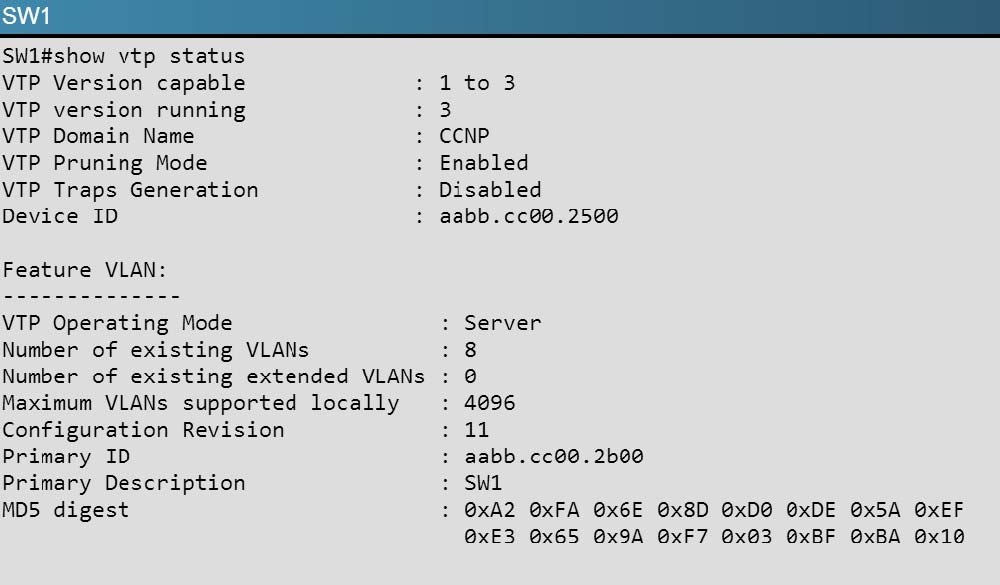
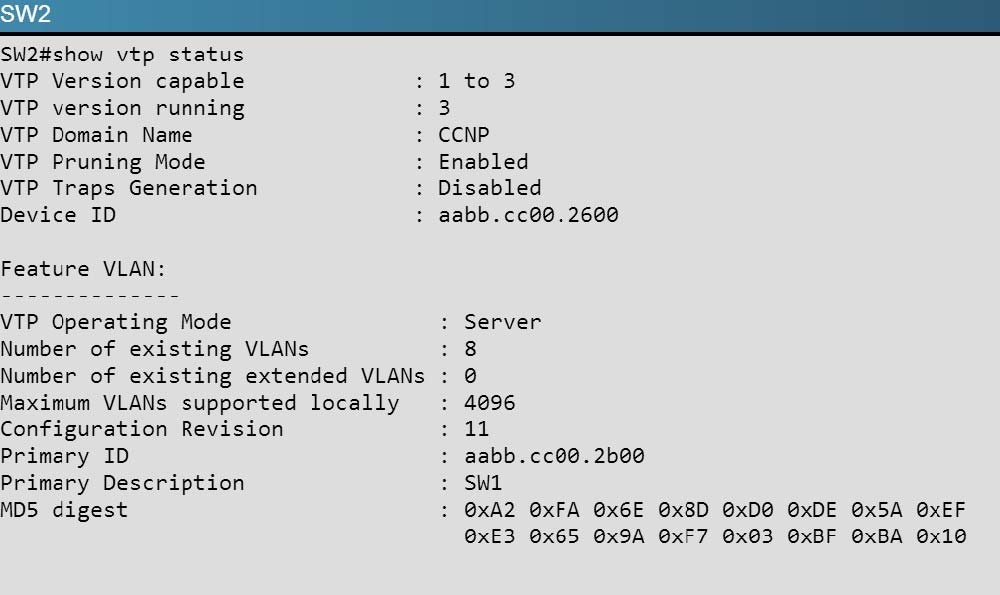
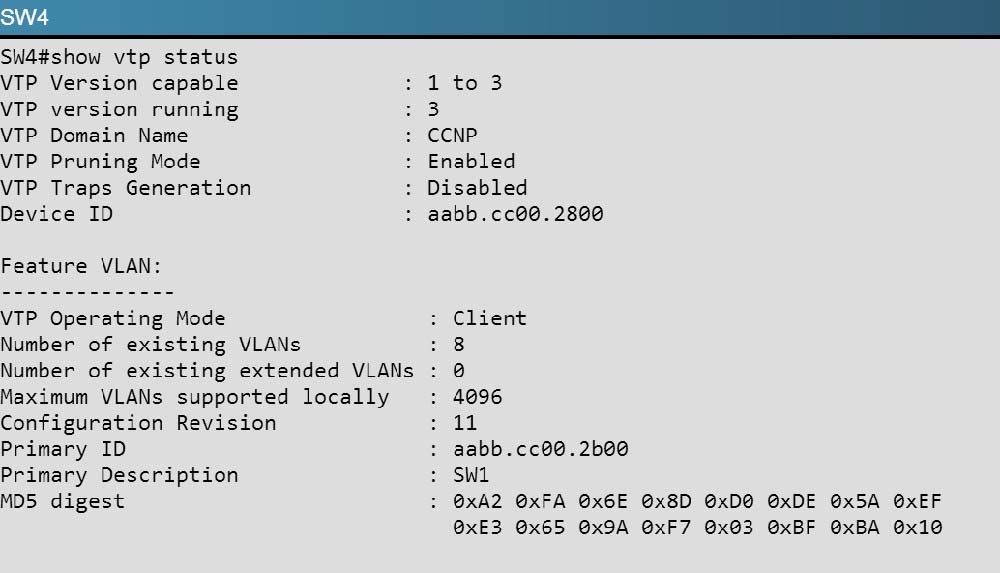
ReikiDude
5 years, 5 months agometodijus
5 years, 9 months agoKrish61
5 years, 11 months agoKrish61
5 years, 11 months ago