

SIMULATION -
A Windows 7 machine appears to have a failure. Every time it is rebooted, the message `BOOTMGR is missing` appears.
You have previously inserted a Windows 7 installation DVD into the DVD-ROM.
Please repair this failure without overwriting the customers' local user profiles.
INSTRUCTIONS -
Use the Windows recovery and repair utilities to remediate the issue.
If at any time you would like to bring back the initial state of the simulation, please click the Reset All button.
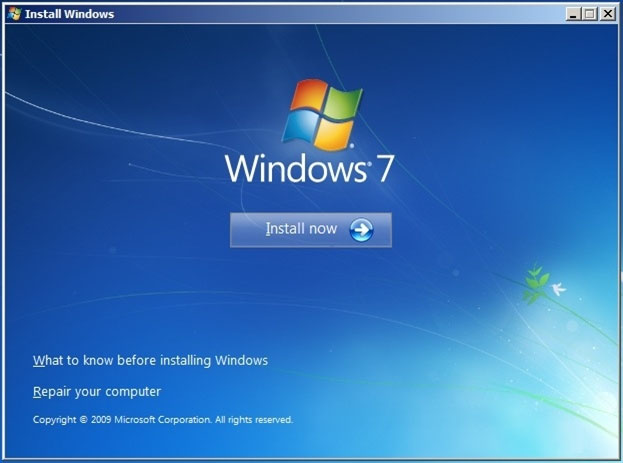
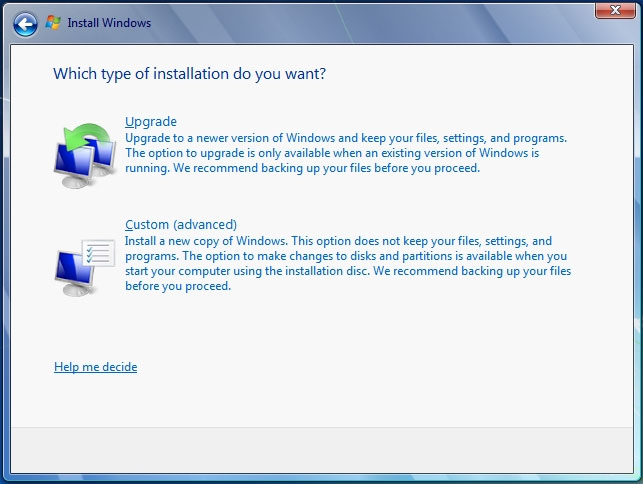
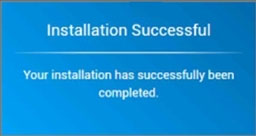
ENGNET81
Highly Voted 4 years, 3 months agoLeoBhx
Highly Voted 4 years, 2 months agoPythonWolf
Most Recent 2 years, 9 months agoHundo_954
3 years agoiLikeBeagButt
3 years, 3 months agoDodi123
3 years, 9 months agoEvening4001
3 years, 11 months agoMrBook
3 years, 11 months agouser54321
3 years, 11 months agoramzie
4 years, 1 month agol0609890
4 years, 1 month agobanditring
4 years agoJoey420
4 years, 3 months agokhshuhel
4 years, 3 months agodnbly
4 years, 3 months agodnbly
4 years, 3 months agoFrosty73
4 years, 3 months agodnbly
4 years, 3 months agoJoeyPF
4 years, 3 months agouneducatedgenius
4 years, 4 months ago