

A security administrator suspects that a DDoS attack is affecting the DNS server. The administrator accesses a workstation with the hostname of workstation01 on the network and obtains the following output from the ipconfig command: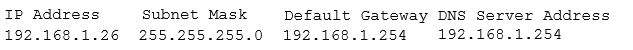
The administrator successfully pings the DNS server from the workstation. Which of the following commands should be issued from the workstation to verify the
DDoS attack is no longer occuring?
Jenkins3mol
Highly Voted 5 years, 9 months agoMesrop
5 years, 5 months agoHash___
4 years, 6 months agoJenkins3mol
5 years, 9 months agoHans
5 years, 8 months agofernriva
5 years, 5 months agoriley5
5 years, 5 months agowho__cares123456789___
4 years, 6 months agoFunkydave
4 years, 3 months agoforward
Highly Voted 5 years, 4 months agoTeza
4 years, 10 months agokastanov
4 years, 2 months agoMilletoo
Most Recent 3 years, 12 months agoStickyMac231
4 years agoMortG7
4 years, 4 months agomalvina
4 years, 5 months agoCrystalClear
4 years, 7 months agoPoker69
4 years, 7 months agoNot_My_Name
4 years, 9 months agohlwo
4 years, 9 months agoDookyBoots
4 years, 9 months agoWaffa
4 years, 10 months agoTeza
4 years, 10 months agoWaffa
4 years, 10 months agoTeza
4 years, 10 months agoWDE2015
4 years, 11 months agoHot_156
5 years agoMagicianRecon
5 years agoHot_156
5 years agoHot_156
5 years agobabati
4 years, 11 months agoTeza
4 years, 10 months agoPoker69
4 years, 7 months agoSimonR2
5 years, 1 month agoAlexChen011
4 years, 4 months agotroxel
4 years, 2 months agoxtf5x
5 years, 2 months agoGabrieleV
5 years, 1 month ago