

HOTSPOT -
Your network contains an Active Directory domain named contoso.com. The domain contains three clusters named FC1, FC2, and FC3.
The domain contains servers that run Windows Server 2016. The servers are configured as shown in the following table.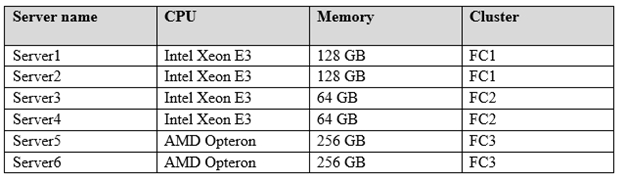
Server1 hosts a highly available virtual machine named VM1.
You are creating a maintenance plan for the servers, and you are evaluating how to move VM1 to the different clusters.
You need to identify the fastest method to move VM1 to FC2 and FC3.
Which method should you identify for each cluster? To answer, select the appropriate options in the answer area.
NOTE: Each correct selection is worth one point.
Hot Area: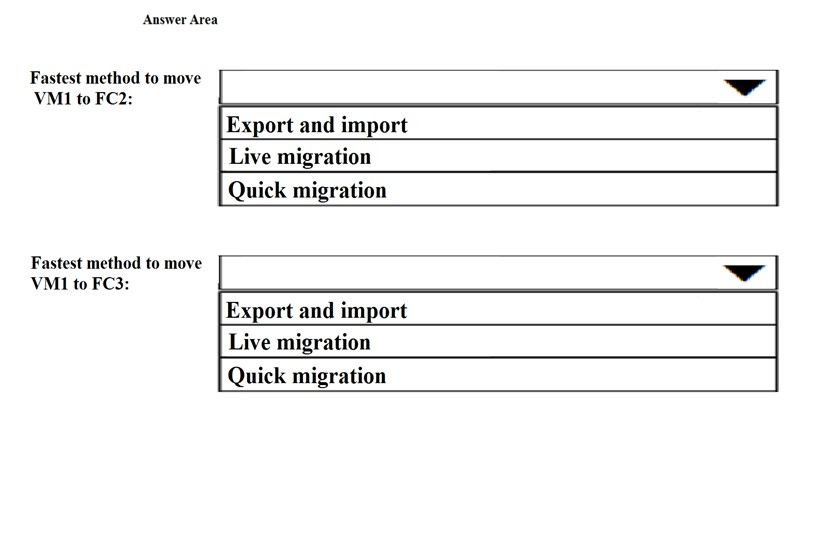
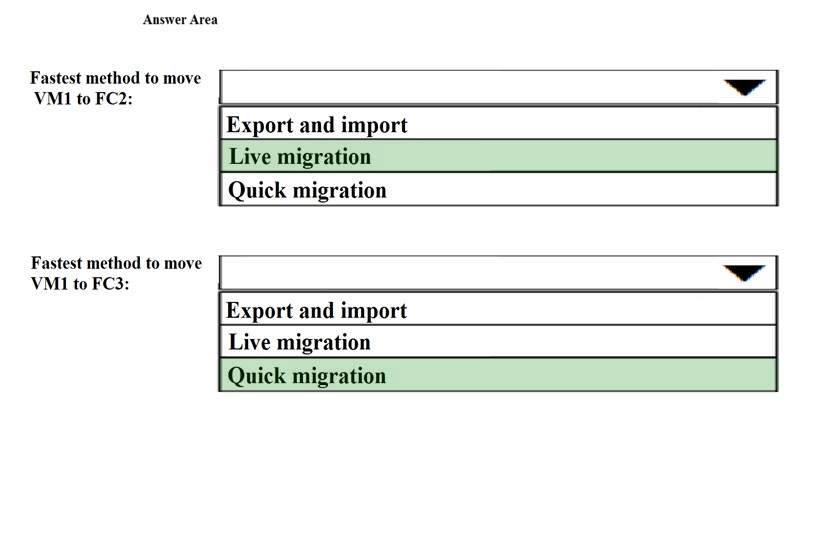
Ledance
Highly Voted 5 years, 6 months agoMshahin
5 years, 6 months agoWanderlusting
5 years, 6 months agolbs
5 years, 2 months agoAliBen
5 years agoIzhar
Highly Voted 5 years, 5 months agoDave_Holden
Most Recent 4 years, 6 months agoDave_Holden
4 years, 6 months agojam7272
4 years, 11 months agokhalid86
5 years, 2 months agolafegob
4 years, 6 months agoGenjamBhai
5 years, 3 months agoVeiN
5 years agoglukken
5 years, 5 months agononoelptirobo
4 years, 11 months agorjc
5 years, 5 months agolbs
5 years, 2 months agoChefke_01
5 years, 5 months agonix7878
5 years, 5 months agobofh
5 years, 5 months agoAceBurn90
5 years, 4 months agoV1980
4 years, 10 months agobryanD
5 years, 6 months agoAldrid
5 years, 6 months ago