

HOTSPOT -
You have a Hyper-V host named Server1 that runs Windows Server 2016 datacenter. Server1 is activated.
On Server1, you deploy a virtual machine named VM1 that has a Server Core installation of Windows Server 2016 Standard.
You need to activate VM1 by using Automatic Virtual Machine Activation (AVMA).
Which command should you run? To answer, select the appropriate options in the answer area.
NOTE: Each correct selection is worth one point.
Hot Area: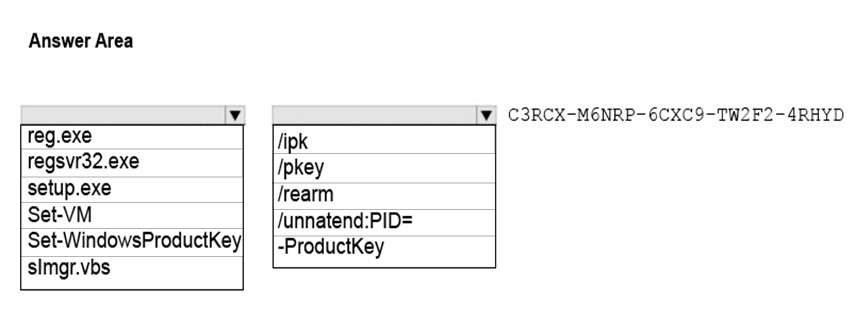
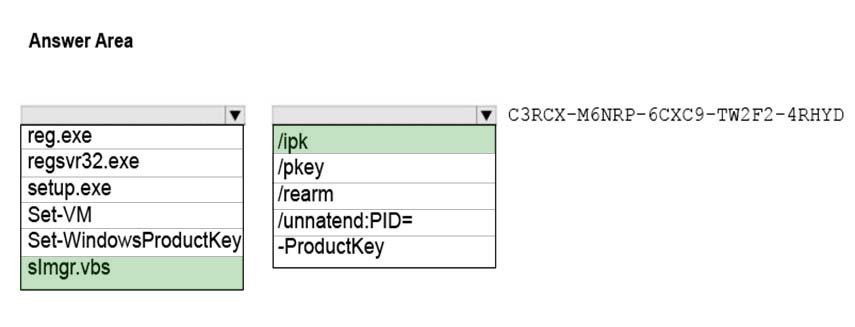
panda
4 years, 10 months agobigjeff77
4 years, 11 months agoRidgy
5 years, 3 months agoIzhar
5 years, 4 months agodyskzadarmo
5 years, 5 months ago