

DRAG DROP -
Note: This question is part of a series of questions that use the same scenario. For your convenience, the scenario is repeated in each question. Each question presents a different goal and answer choices, but the text of the scenario is exactly the same in each question in this series.
A company named Contoso, Ltd. has several servers that run Windows Server 2016. Contoso has a Hyper-V environment that uses failover clustering and
Windows Server Update Services (WSUS). The environment contains several Windows containers and several virtual machines.
The WSUS deployment contains one upstream server that is located on the company's perimeter network and several downstream servers located on the internal network. A firewall separates the upstream server from the downstream servers.
You plan to deploy a human resources application to a new server named HRServer5. HRServer5 contains a FAT32-formatted data volume.
The CIO of Contoso identifies the following requirements for the company's IT department:
✑ Deploy a failover cluster to two new virtual machines.
✑ Store all application databases by using Encrypted File System (EFS).
✑ Ensure that each Windows container has a dedicated IP address assigned by a DHCP server.
✑ Produce a report that lists the processor time used by all of the processes on a server named Server1 for five hours.Encrypt all communication between the internal network and the perimeter network, including all WSUS communications.
✑ Automatically load balance the virtual machines hosted in the Hyper-V cluster when processor utilization exceeds 70 percent.
You need to configure the storage solution for the planned failover cluster.
You create two new generations 2 virtual machines on two separate Hyper-V hosts named VM11 and VM12.
Which three actions should you perform in sequence next? To answer, move the appropriate actions from the list of actions to the answer area and arrange them in the correct order.
Select and Place: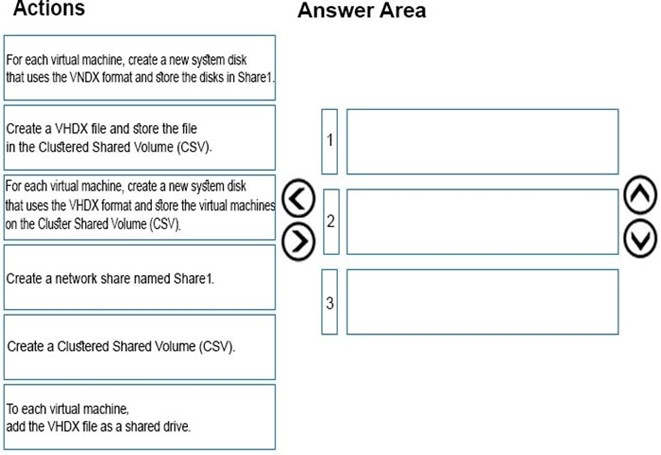
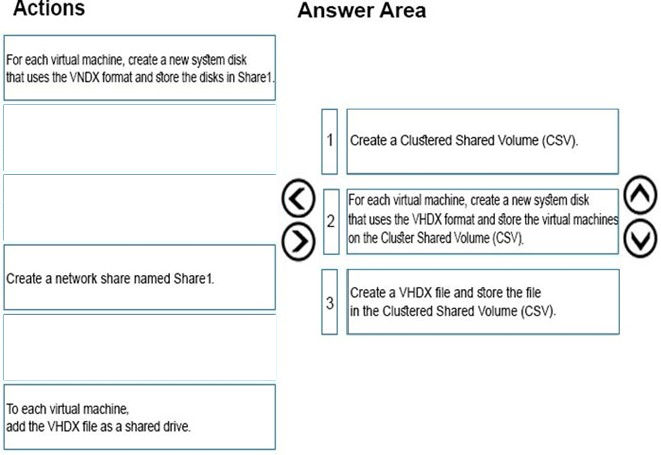
Wanderlusting
Highly Voted 5 years, 5 months agoStunomatic
Most Recent 4 years, 8 months agojam7272
4 years, 11 months agopanda
4 years, 11 months agononoelptirobo
4 years, 11 months agojam7272
4 years, 11 months agojam7272
4 years, 11 months agoDave_Holden
4 years, 6 months ago